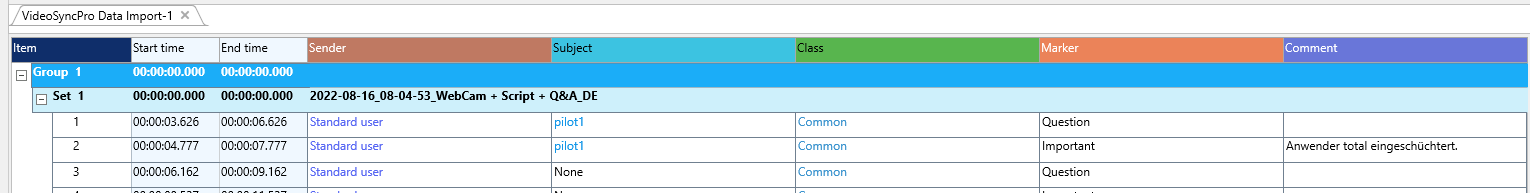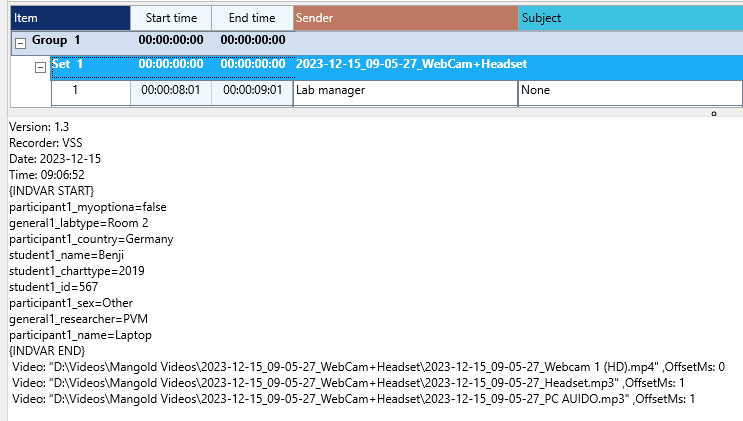For Mangold VideoSyncPro Studio users with a Marker & Debriefing license.
The VideoSyncPro Studio Marker & Debriefing add-on is aimed at debriefing situations and offers only simple coding structures and NO statistics or analysis routines.
For additional, more complicated and detailed observations, statistics, time-based analysis, or the synchronized playback of sensor data in Mangold DataView, you need to import the Marker log file into INTERACT:
▪In INTERACT, select Start - File - Open ![]() > Import > Import: VideoSyncPro Studio Log files from the menu.
> Import > Import: VideoSyncPro Studio Log files from the menu.
▪Select the *.LabSuiteLog file From your recording session in the File open... dialog.
INTERACT creates a new data file, including links to all videos from the VideoSyncPro Studio recording session to the DataSet and imports all Markers set in VideoSyncPro Studio, like this:
Metadata
If you collected Metadata with the special metadata form in VideoSyncPro Studio, this information is converted into the INTERACT metadata syntax:
Video References
All videos that were recorded with VideoSyncPro Studio are automatically linked.
Take care: the reference is 'Absolut', so if you moved the videos, you need to adjust the path.
Read Link Multimedia Files for Observation to learn all about the different reference methods and the advantage of using a Project folder structure.