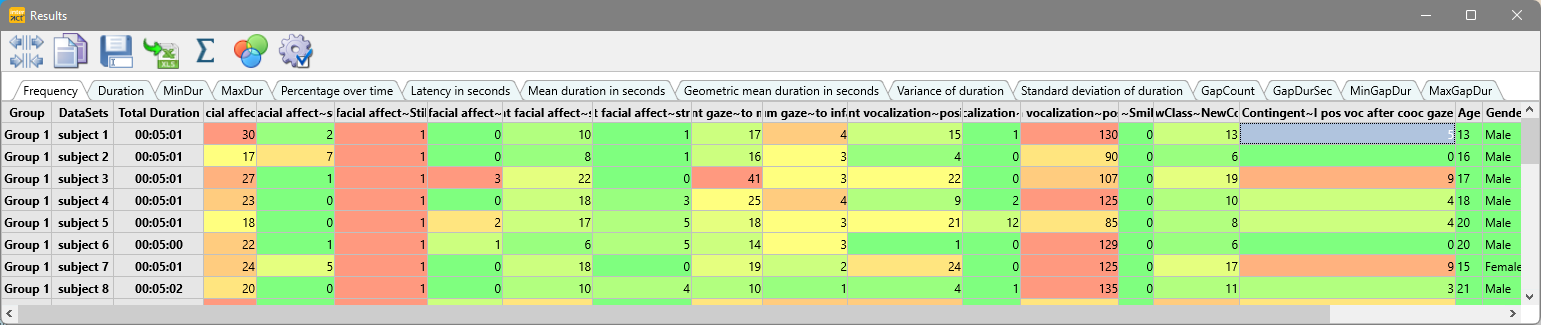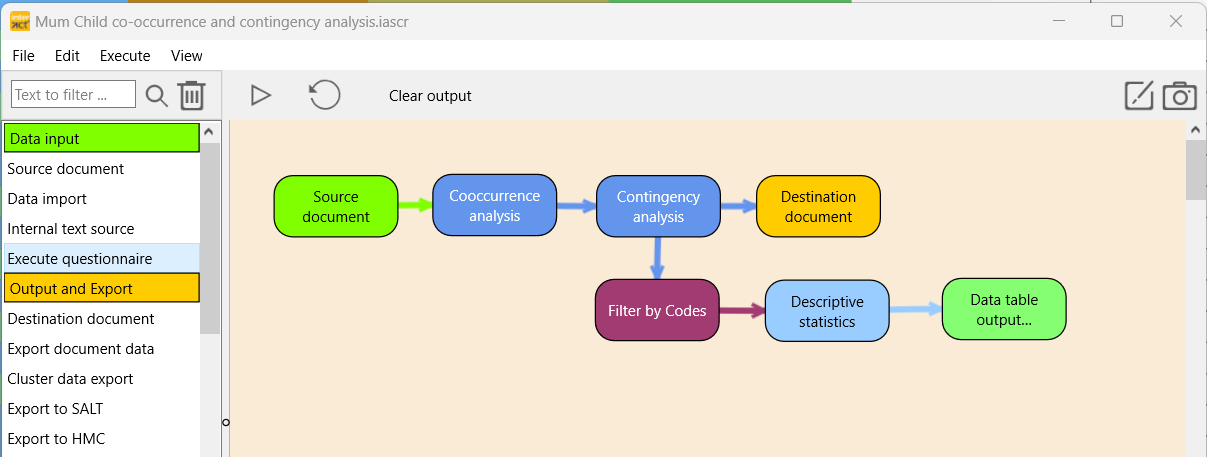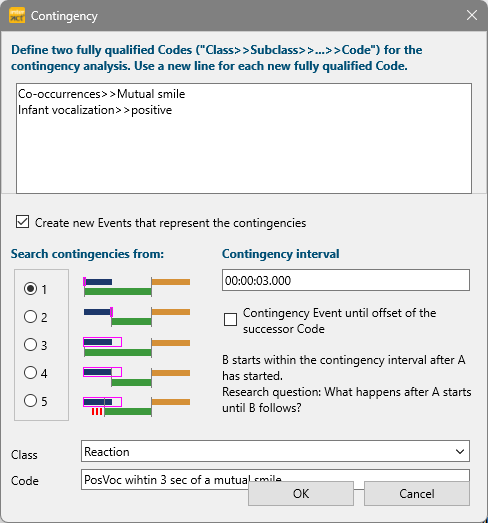The demo Workflow Mum-Child Co-occurrence and Contingency Analysis can be applied to the demo document Mum-Child Still Face Study.
The routine first searches for Co-occurrences and - based on the Events created for those co-occurrences - the Contingency routine searches for positive vocalizations from the child within three seconds after those new Events. The results are presented in a data table and a new INTERACT document containing the new Events from both routines is created.
Open Demo Workflow
▪Select Start -Files - Open ![]() > Demos> Workflows > Workflow: Mum-Child Co-occurrence and Contingency Analysis to open the workflow described in this topic:
> Demos> Workflows > Workflow: Mum-Child Co-occurrence and Contingency Analysis to open the workflow described in this topic:
▪Click the 'triangle' icon in the upper left corner to execute the routine.
All modules are preconfigured, so during execution you only need to confirm the dialog that are presented to you.
Workflow Modules
To understand what happens why, here a detailed explanation of the different modules and their configuration:
Source document - This module is linked to the Mum-Child still-face study.xiact demo file. Cooccurrence analyis - In this module, the four Codes in which we are interested are predefined using the syntax Class>>Code. |
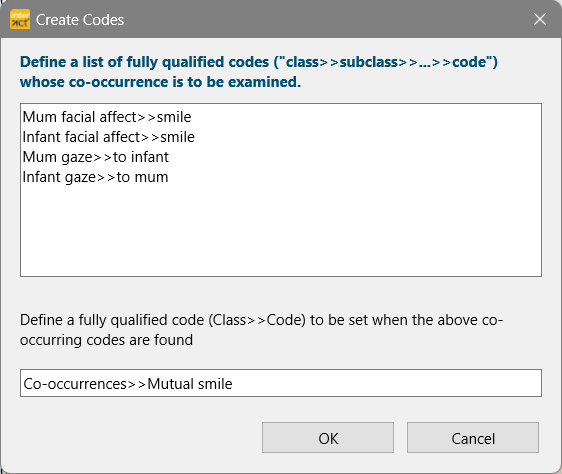 |
Contingency analysis - Here the preceding code 'Mutual smile' in the Class 'Co-occurrences' and the succeeding Code 'positive' in the Class 'Infant vocalization' are entered using the same Class>>Code syntax as used in the co-occurence dialog. The search method is set to option 1, the contingency interval is set to 3 seconds. The resulting Class and Code names are entered into the bottom fields. Destination document - Creates a new data file holding the original data and the new, automatically generated new Events. |
|
Filter by Codes - This module enable us to predefine the exact selection of Codes we want to compare. Using the usual Class>>Code syntax, we limit the data to Events holding one of the three Codes. |
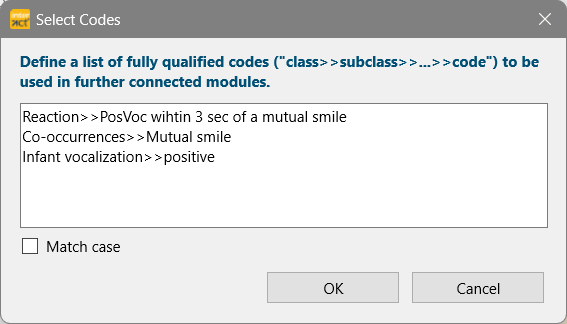 |
Descriptive Statistics - This module make the workflow calculate statistics for the predefined Codes.
Data table output - This module displays the results from the descriptive statistics calculation.
Demo Results
Running the demo routine with the settings described results in a new data file holding two new Classes (Co-occurrences and Reaction) a lot of new Events.
Additionally, a table with descriptive figures for the selected Codes occurs as well, like this: