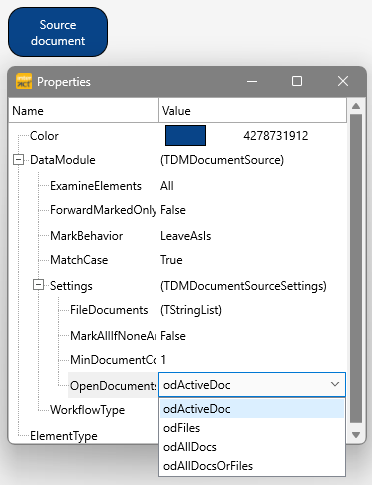This module is usually at the start of each Workflow, to specify on what data the Workflow is applied.
Source Document - Basic Properties
Each object has some basic properties.
▪Right-click an object and select Basic Properties to open its properties dialog:
Expand all items to see the full content of the Basic Properties dialog:
oColor |
The color in which the current module is displayed within the Workflow Editor. By default, the different types of operations are assigned to separate colors. |
oItems to examine |
Determines whether all lines are used in the current module or only the selected lines (those with a green dot in front of them): oAll : This module uses all data, existing Events and new lines created by the previous workflow modules. oMarkedOnly : This module uses only the currently selected Events. oNotMarkedOnly : This module uses only the currently NOT selected Events |
oForward marked Only |
Determines whether all lines are forwarded to the next module or only the current selection (those with a green dot in front of them): oFalse : This module forwards all data to the next module. oTrue : This module forwards only currently selected Events to the next module. If no Events are selected, all Events are used. |
oMarking behavior |
Determines how the line selection should be handled during the routine: oLeaveAsIs : This module does not change the current selection of Events. oUnmarkAll : This module clears any available selection oMarkAll : This module selects all currently available Events oMarkNewOnly : This module clears any previous selections and selects only the data resulting from its own operation. oKeepExistingAndMarkNew : This module keeps the previous selection and adds the data resulting from its own operation to the selection. |
Data Module Settings
oFileDocuments |
Optional string list, allows you to specify one or more specific documents on which the routine should be applied. |
oMinDocumentCount |
Number of open documents required for the routine. Should usually be set to 1, to ensure that at least one data files open. |
oOpenDocuments |
This setting tells the Workflow on what data it should be applied: oodActiveDoc : Current data document - Default value oodFiles : oodAllDocs : All open data documents oodAllDocsOrFiles : |
oElementType |
Name of the current module |
Source Document - Settings
This Module offers no further settings to specify.