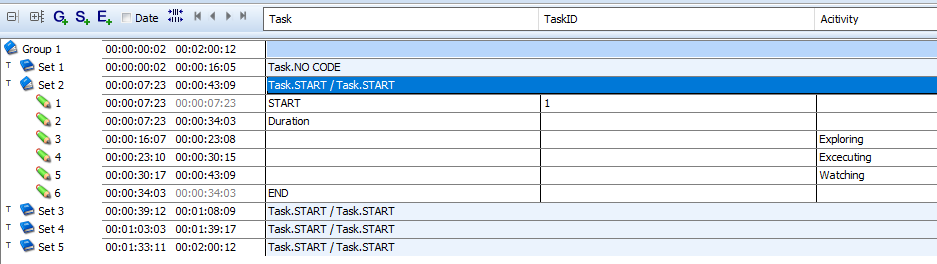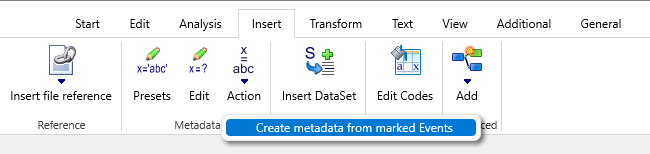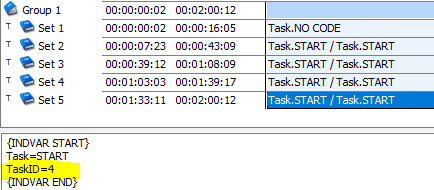For some results, you might need to split your data into separate Sets per Task.
Note: If all your Events hold a different Code per Subject or Task, the command Group Events with identical Codes is probably easier. The method described here is required for situations in which the relevant information is NOT part of all Events.
If all Tasks received the exact same START and END Codes, it is fairly easy to split your data into separate Sets per Task, per participant:
▪Sort your data by Time (Right-Click a time column and pick Sort by Time)
▪Select Restructure - Insert - DataSets on Code change ![]() .
.
▪Select the Task class and the START code to insert a new Set before every START of anew Task:
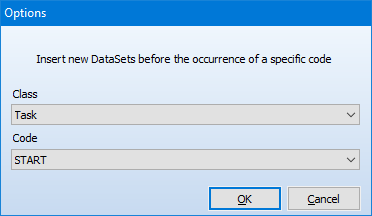
▪Confirm the next two dialogs with No to keep all Events underneath your START Code in the same Set as the start of your Task.
INTERACT now groups all data from START till END into a separate DataSet like this:
Numbered Tasks
If added a number, to ID each task, during the coding process, using the setup described in Number Tasks on Start, it is now time to change this Task ID into an Independent Variable, so the information becomes available on Set level, instead of being a regular Code.
IMPORTANT: Make sure you FIRST split your data into separate Sets per Task before you run this routine.
▪Click Edit – Find & Replace - Find ![]() to select all Events with a Task ID.
to select all Events with a Task ID.
▪Select your 'TaskID' Class and * for a Code to select any entry:
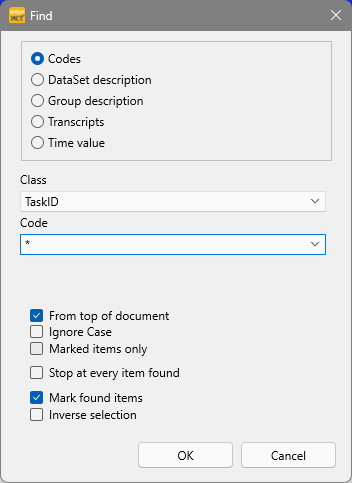
▪Confirm with OK.
Now all lines holding a TaskID are selected and a dialog informs you about the number of items found.
▪Confirm this dialog again with OK.
▪Make sure all items stay selected and select the command Insert - Metadata - Action ![]() > Create Metadata from selected Events
> Create Metadata from selected Events
INTERACT now automatically adds the corresponding Variable information to each Task:
This Metadata information...
o...is listed per Set in the descriptive Statistics.
o...enables you to select your data per Task to compare performances between participants.
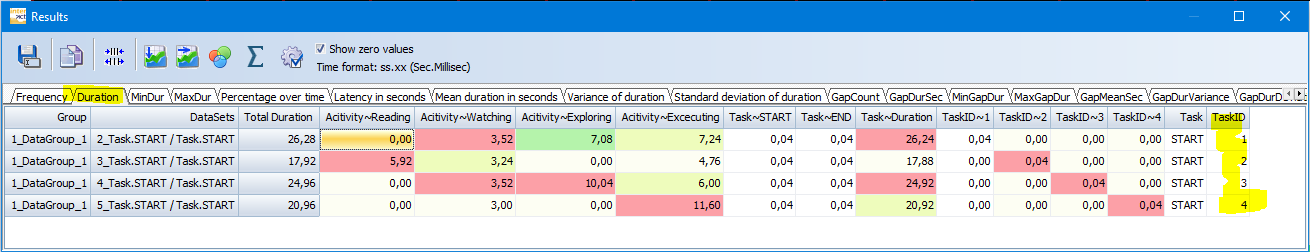
▪For more details about Indepentend Variabls, read the chapter Identify DataSets and Groups.