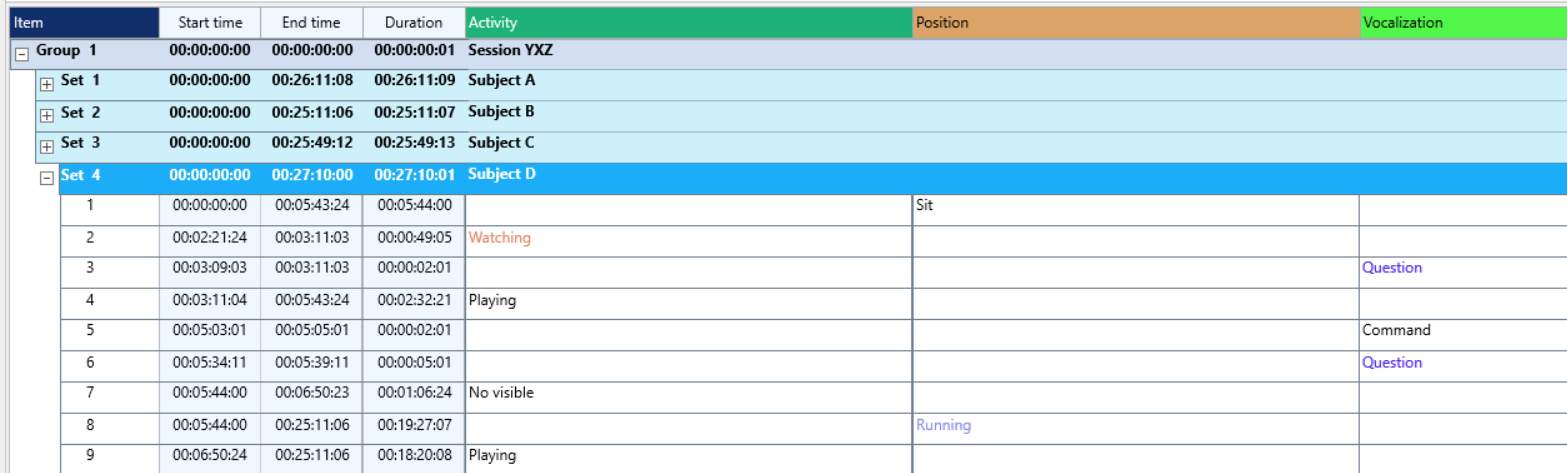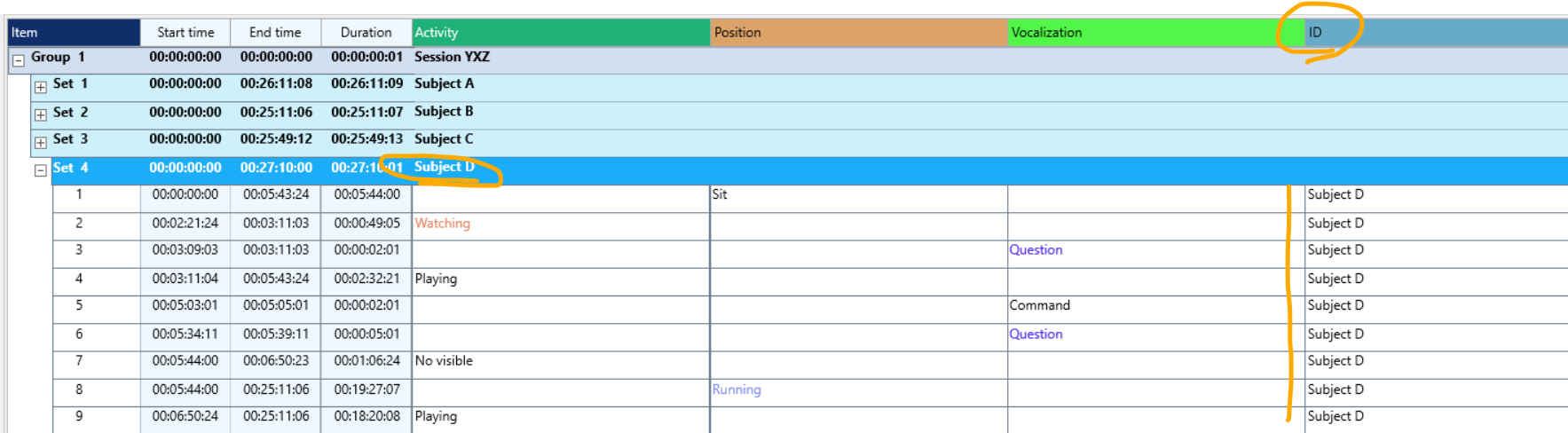If you collected your data in separate Sets per Subject, like this:
The Events probably do NOT have a Subject code per Event - that would have been a waste during the coding-process.
For some Analysis routines, you need to merge all Events of a single session into the same DataSet, though.
We talk about routines like:
ocreating new Events for co-occurring Codes,
ofinding sequences among subjects, or
oidentifying contingencies (=latency between two Codes),
Before you can do that, you need to add some kind of Subject ID to EACH Event line because otherwise you can no longer tell which Event belongs to whom.
If you did label each Set with a proper Subject-ID, like shown in the picture, adding this information to all the Events within that Set is easy:
▪Select the command Restructure - Add - ID-column ![]() *) and each Event receives a proper Subject-ID instantly:
*) and each Event receives a proper Subject-ID instantly:
Only after each Event line received its corresponding 'ParticipantID', it is safe to unite the Events from all participants from the same session.
Note: If you are interested in sequences of behavior across participants, your first might need to Create Code segments before you merge your data. That depends on the structure of collected behavioral data, and the answers you are looking for.
If all ID's are in place and optional segments are created, you can run the Merge DataSets command:
▪Run the command Restructure - Group - Events to one Dataset ![]() to merge the Events from all Sets per Group.
to merge the Events from all Sets per Group.
The how and why is explained in detail in Session-based Sequence analysis within one of the BEST PRACTICE section.
Other merge possibilities for data within the same file are explained in Unite Events into one DataSet.