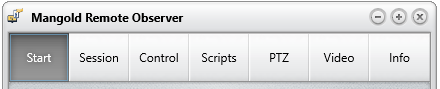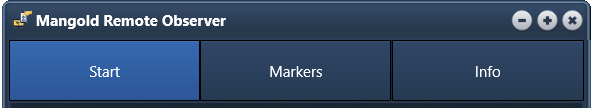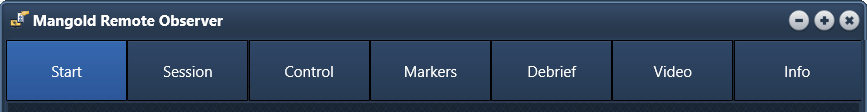After successful connecting to a VideoSyncPro Studio Recorder, the available functionalities depend on the type of connection.
An unregistered observer can:
oConnect to a session.
oLog Markers.
A registered observer can:
oConnect to an existing session
oSelect a scenario for a new recording
oStart and stop a recording remotely*
oControl PTZ cameras using Presets defined in VideoSyncPro Studio, if these are part of your Mangold VideoLab.
oOpen a previous recording for debriefing
oReplay a previous recording
*) Since version 4 it is possible to activate user verification on the VideoSyncPro Studio recording station.
Note: Activated User Verification enables you to limit full-control of a VideoSyncPro Studio session, to ensure that a regular observer CANNOT start and end a recording, nor control the camera views.
Additionally, those who own a Marker & Debriefing license can also:
oEnter Comments during a recording as well while replaying a recorded session.
oLog Markers to label your observations during a recording as well while replaying a recorded session.
Owners of the Multimedia add-on with one or more network players can:
oDirect one or more live video streams or recorded debriefing videos to any of the available network players.
The available commands depend on the available license type for VideoSyncPro Studio and the type of session you are currently connected to:
Live Session
When connected without restrictions as a registered observer, using a valid VideoSyncPro Studio Login name and password:
When connected as an unregistered observer, the number of tabs is reduced:
Recorded Session
When connected without restrictions, these tabs are available:
Note: In both cases, it is possible to watch the video stream(s) of the session you connected to; IF you are running the Remote Observer on a Windows-based computer.
•Read Live Sessions to learn about the specifics of connecting to a live recording session.
•Read Debriefing Sessions to learn about how to work with previously recorded sessions.