TASCAM Audio Recorder:

The model depends on the required number of simultaneous microphones.
If your video lab does include such a TASCAM device, you need to install and configure the device using software that came with it, AND you need to add the device to your VideoSyncPro Studio Available Sources list.
Install and Configure TASCAM software
The TASCAM software is part of the VideoSyncPro installer but needs to be selected when installing VideoSyncPro. Should you need to re-install this Software, you can find the installer within the Utilities folder inside the Mangold VideoSyncPro Studio program files folder.
After installation, the US-16x08 Settings Panel appears:
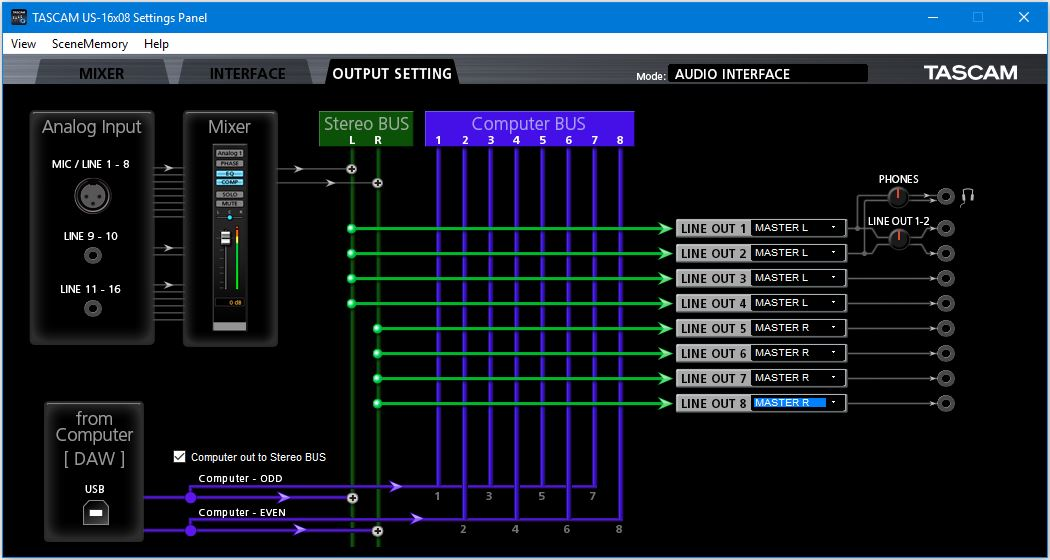
▪Set the LINE OUT channel for each input channel to MASTER L or MASTER R..
To prevent this panel from popping-up after each computer start, you need to deactivate the automatic start for this application:
▪Deactivate the automatic start for US-16x08_SettingsPanel, either under Windows Apps & Features - Startup or on the Startup tab in the Windows Task Manager.