To configure a new participant station, you need to add on or more devices.
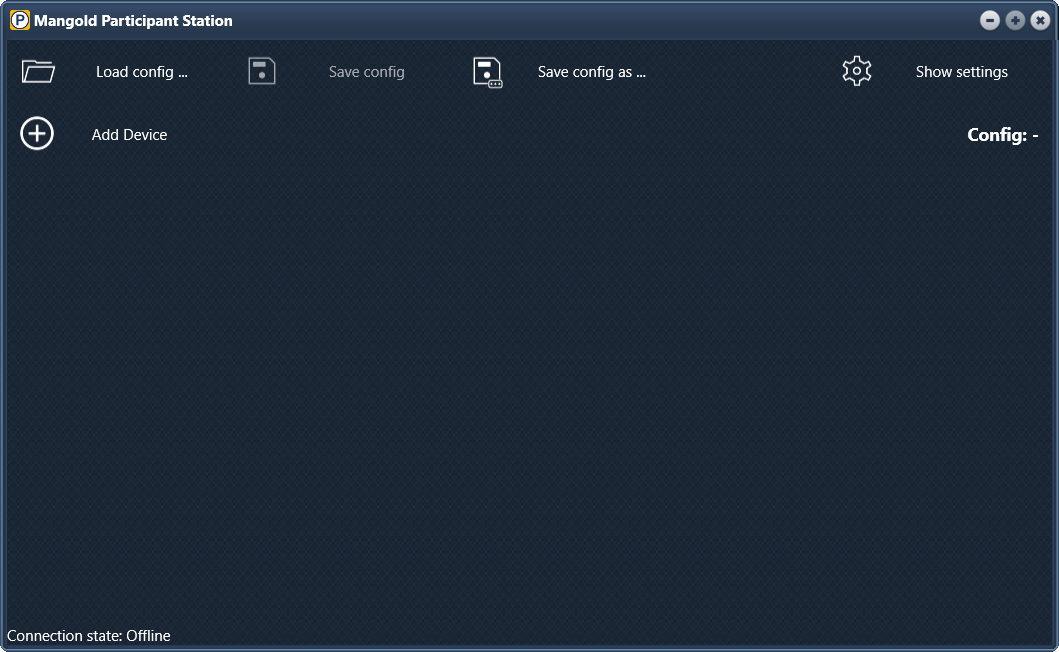
▪Click + Add Device to create a new device stream.
The a dialog with all available device types appears:
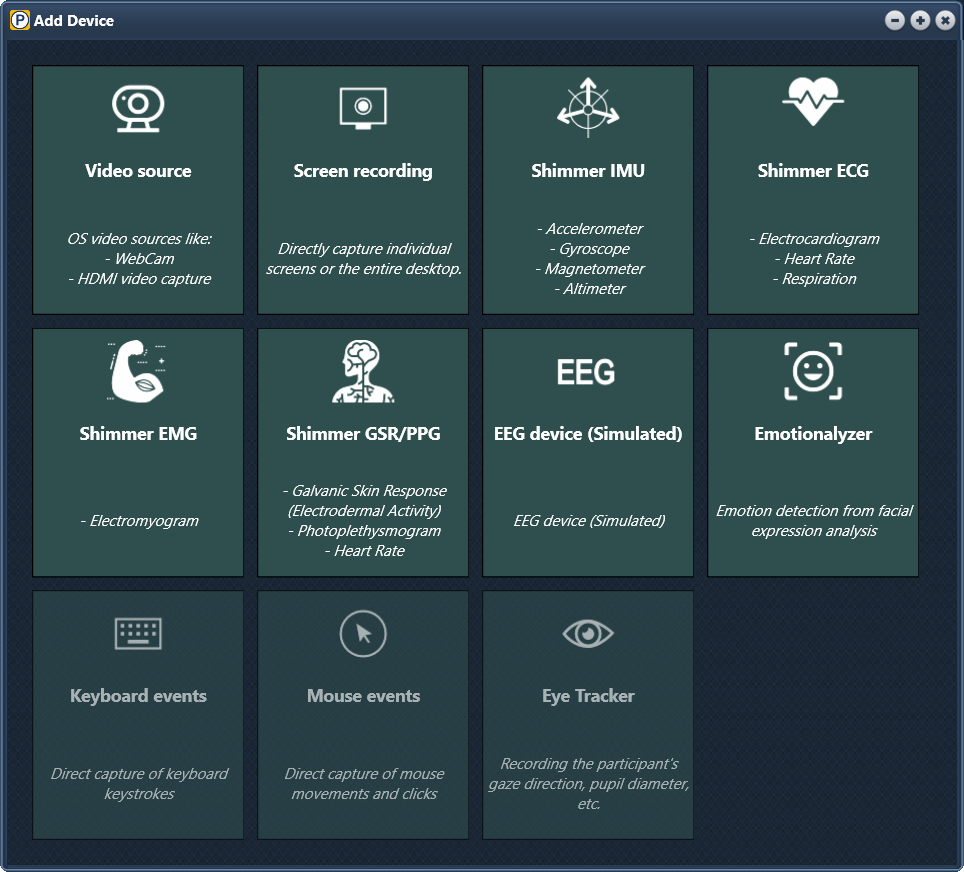
What devices can be added depends on you license.
Standard Devices
| Video source - Enables you to add a local webcam to your configuration: |
| Screen recording - Enables you to select a local monitor to record: |
| Emotionalyzer - For live emotion detection on a webcam image. |
| Physiology Sensors - To add various sensors from Shimmer. |