To record a local screen, use the Screen Recording module:
▪Click + Add Device in the Participant Station window.
▪Click Screen recording to select a monitor.
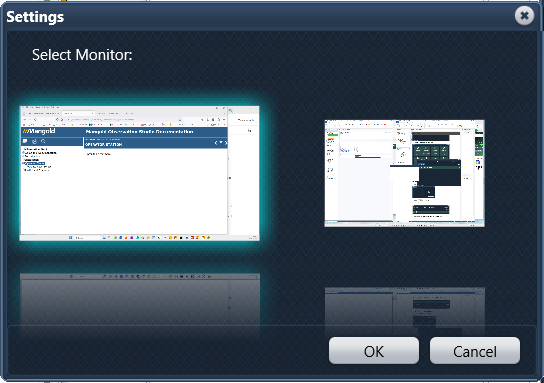
▪Select the preview of the required Monitor.
▪Confirm your selection by clicking OK.
The device will now appear in the configuration screen:
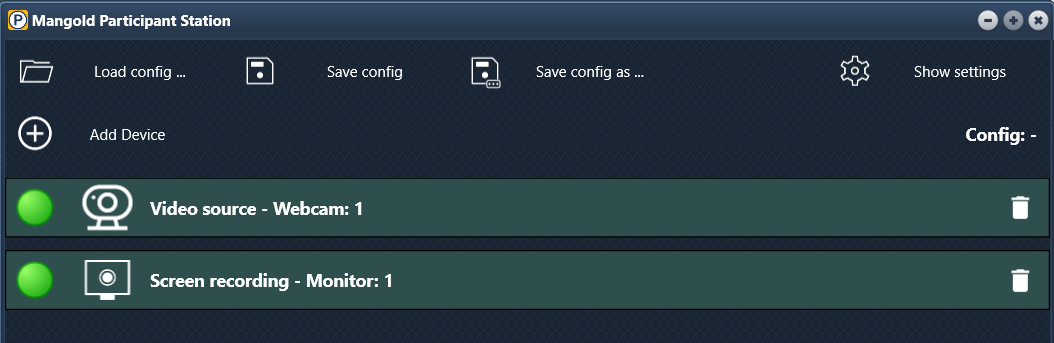
Note: To record multiple screens, you nee to add a device for each monitor seperately.