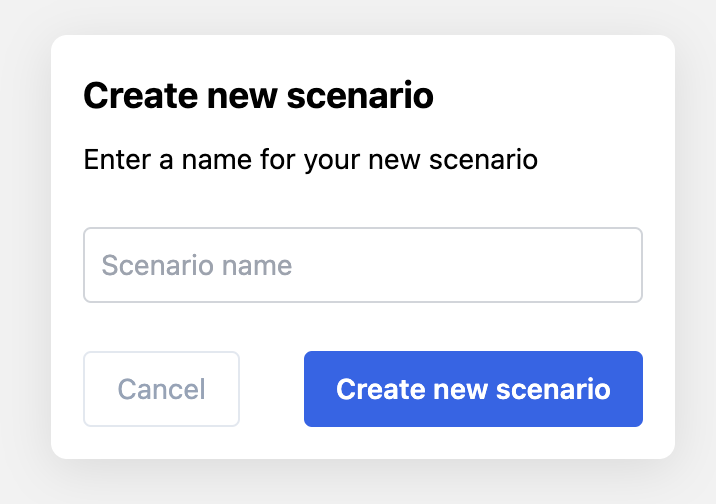A Scenario defines a combination of User group(s) and corresponding Checklist(s).
▪Click on Scenarios in the header.
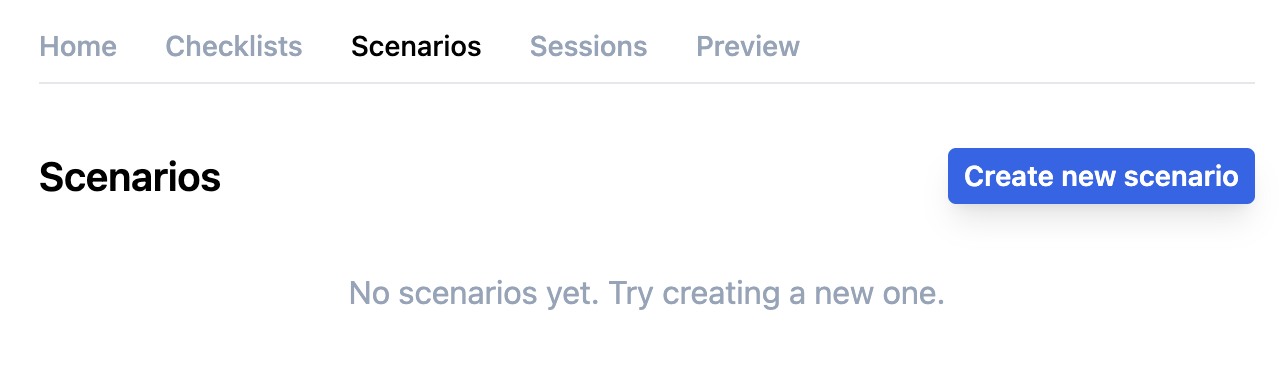
▪Click the Create new scenario button to create a new scenario.
▪Enter the name of your first Scenario in the upcoming dialog:
▪Confirm by clicking Create new Scenario within this dialog.
Now, your Scenario is created:
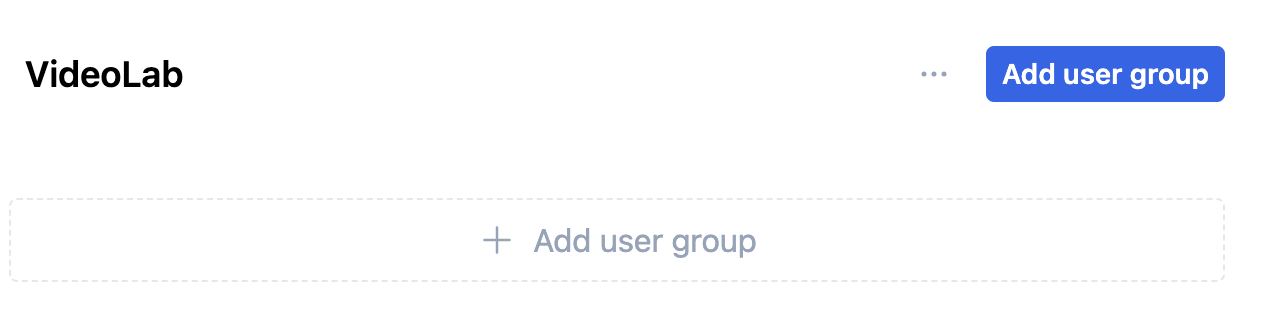
Each Scenario requires at least one User Group.