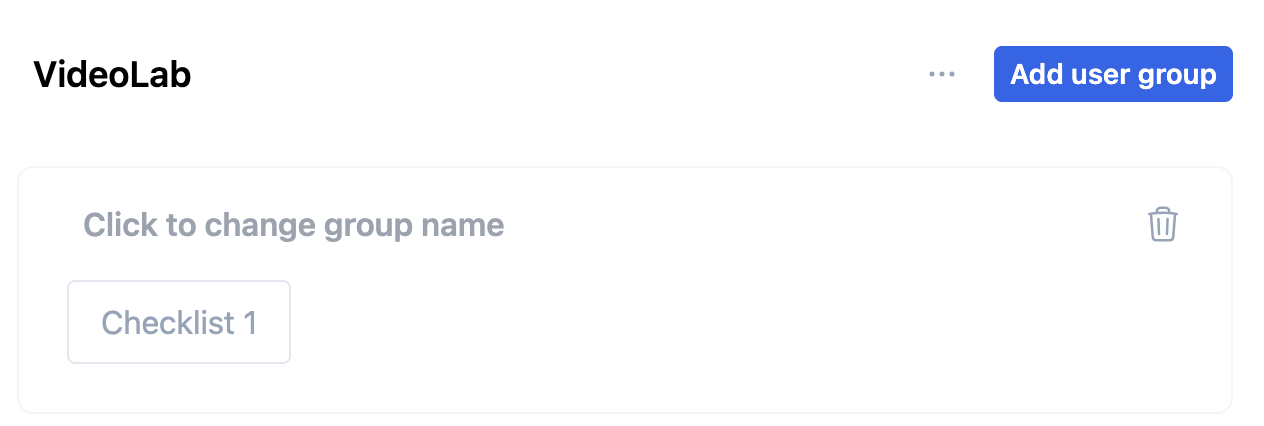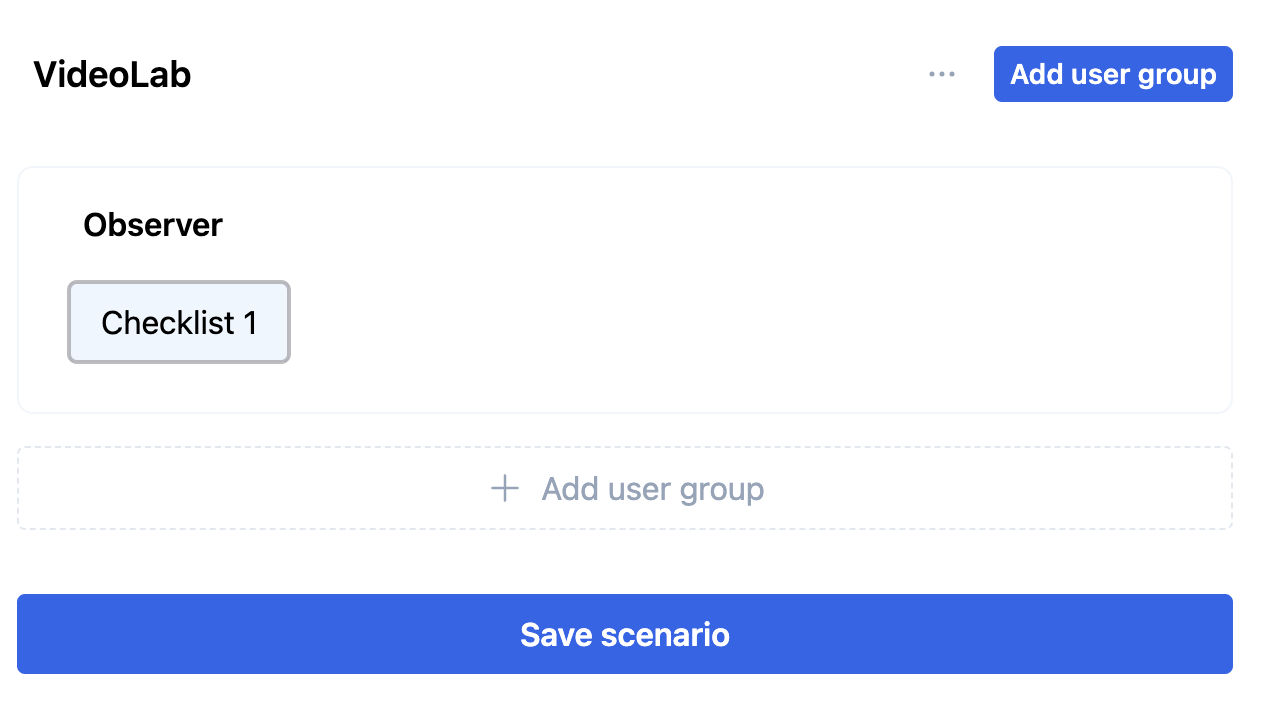A user group is an obligatory part of a scenario.
A User group is used to assign one or more specific checklists to the type of observer or the type of participant that is being examined.
For example, supervisors, trainees, midwives, or generic observers each may require a separate Checklist.
oA User group is a collection of users who fill out a Checklist.
oUsers identify themselves while using a Checklist.
oUsers cannot be created or predefined within CheckIT.
Note: If there is only one Checklist, only one User group for all users is required.
Add a User Group
▪Click Add user group.
▪Enter the name of your group name instead of the Enter group name here text the upper field.
All available checklists are listed underneath the group name.
▪Select one or more Checklists that apply to this user group:
▪Click Save scenario to store your settings.