If you only want to examine behavior that lasts at least a predefined number of frames or seconds, you simply increase the interval settings on the Grid tab of the Timeline Chart options. Because only behavior covering more than 50% of that interval is counted, all Events that are shorter, are ignored.
The calculation results, from the example described in Cluster data export, looks like this, when executed with an interval set to 3 (instead of 1, as in the first example):
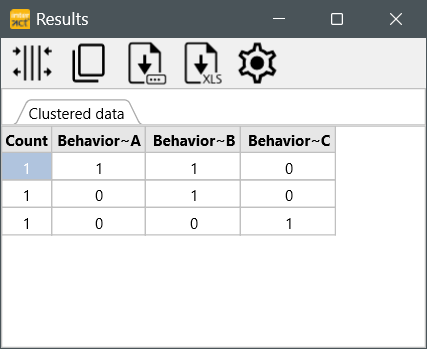
Every behavioral pattern that lasted less than 3 frames has been suppressed.
In a practical application, one can e.g. suppress any behavior that lasts for less than one second (setting: interval = 00:00:00:01, cluster size = “25” for European PALL or “30” for NTSC).
This means: Every frame is examined (interval setting = 1) but the behavioral pattern is only taken into account when it occurs 25 (or 30) times in succession (cluster size setting).