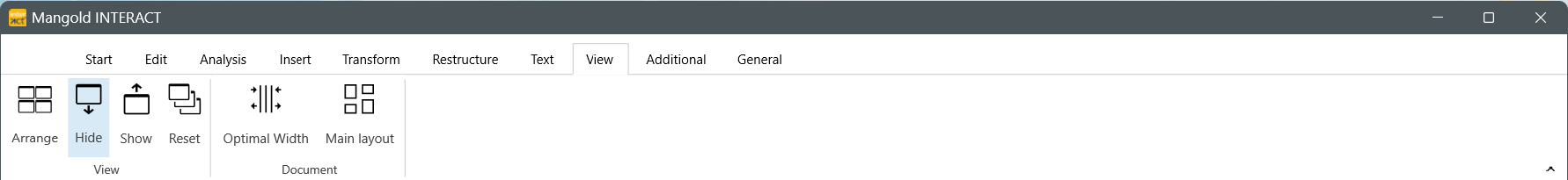Available Commands
Multimedia |
|
|
Arrange - Aligns all opened videos in a default grid. |
|
Hide - Minimizes all video windows. |
|
Show - Puts any opened videos upfront. |
|
Reset Video Window - Positions the video window(s) in the upper left corner. |
Document |
|
|
Optimal Width - Toggles the column width between optimal size per Class, optimal size per Code, and perfect fit for all columns inside the document pane. |
|
Main Screen Layout settings - Influence how your content is displayed, like code-alignment, positioning of the transcription area, coloring of Codes and classes, multi-line cells, and dropdown lists for all cells. |