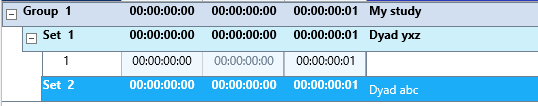To insert an additional DataSet for your next session, proceed as follows:
▪Click Start - Edit - Add DataSet ![]() to create a new empty DataSet.
to create a new empty DataSet.
This new Set appears underneath the last line in your document if no Set line was selected.
If you already do have multiple DataSets, selecting one of those Set lines inserts the new DataSet directly underneath the selected Set.
Enter a descriptive title into the empty 'Set' line:
▪Click into the field to edit, Press F2, or make a right-click and select Edit from the context menu.
Note: This description also appears in all DataSet-based statistics and DataSet selection dialogs.
| TIP: | If you have already coded your Events and during the analysis you notice that splitting the Events into multiple DataSets would be helpful, read Split Events into Separate DataSets to learn how. Merging multiple Sets into one DataSet is also possible. |