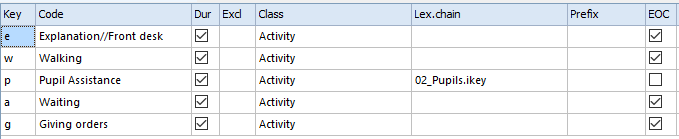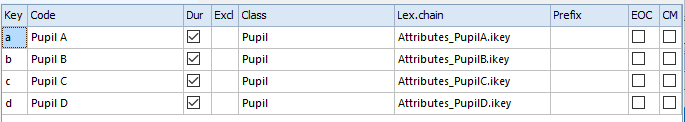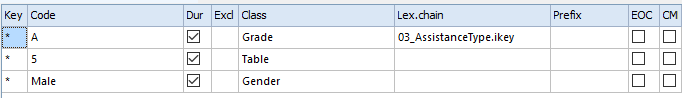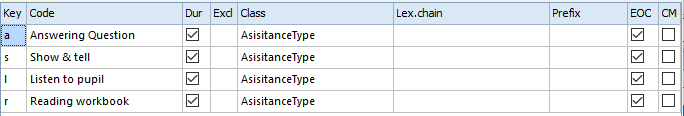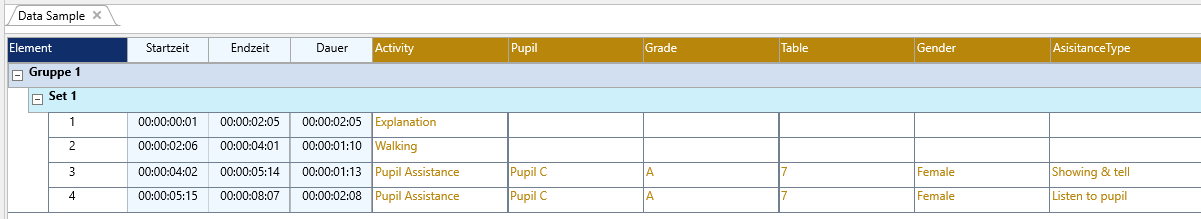If a specific Code, like for a subject, require a set of fix sub-level Codes to specify a variation of attributes (like 'gender', 'grade', or 'desk' to specify a number of attributes for a student), and these attributes cannot be stored as Independent Variables, because they are not Set-Attributes but different attributes for multiple subjects that are observed simultaneously.
Instead of collecting this information over and over again for each subject, whenever that subject is logged, you can significantly simplify everyday coding with a little trick!
This trick requires a separate 'attributes' code definition file for each subject, in which all subject specific attributes are defined; the trick is that all Codes in this 'attributes' code definition file receive identical keys. That way, a single click enters all attributes at once.
Example: Presume you are observing a teacher's activities in a classroom. Focus is on the activities of the teacher, but whenever the teacher offers personal assistance to a pupil, the pupil and all of its attributes need to be logged.
The sample Codes below illustrate how to log such pupil-specific information the easy way.
Teacher Activities
The first level of Codes simply holds all teacher activities:
Most Codes in this example are simply stand-alone Codes to describe an activity or behavior, but the 'Pupil Assistance' Code requires the specification of the pupil that receives the assistance, thus a sub-level Code definition file (that holds all pupil names) is linked to this Code in the Lex.chain column.
Pupil Definition
To predefine all available pupils, a second-level code definition file listing all pupils is required:
Notice that each pupil is linked to a different third-level code definition file that holds the pupil specific attributes.
Pupil Attributes
To prevent mistakes and to save you from re-entering the same attributes again and again for each pupil we prepare a separate Code definition file for each pupil, in which all pupil specific attributes are listed:
▪Assign identical [keys] to each of the attribute Codes. This way, one click is sufficient to enter all Codes at once!
▪Click or press any of these Codes to enter all attributes for that particular pupil into the current Event.
Assistance Type
Additionally, this little coding system also allows you to specify the type of assistance given by the teacher. In this example, these 'assistance type' Codes are linked through a single entry in the lex.chain column in the 'attributes' file.
This forth-level Code definition file holds all possible assistance types:
To make sure INTERACT automatically returns to the first-level, after all Codes have been entered, make sure the EOC-selection is active for all last-level Codes.
▪Read the section Hierarchical Coding Systems for further details about Multi-level coding systems.
Sample Data
When logging Events with the Codes as described, your data will look something like this:
Note: For the Codes Grade, Table and Gender, only a single click was required, because these Codes are all assigned the same [key] within a single Code Definition file.