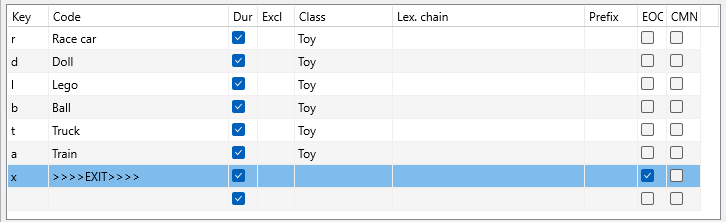If you plan to observer different types of behavior, you probably need multiple Passes through your video.
To keep things simple for the rater, we advice you to set up your code definitions per pass as well, limiting the number of Codes to one type at the time.
Full Coding System
Presume your want to Code behaviors like this per Subject:
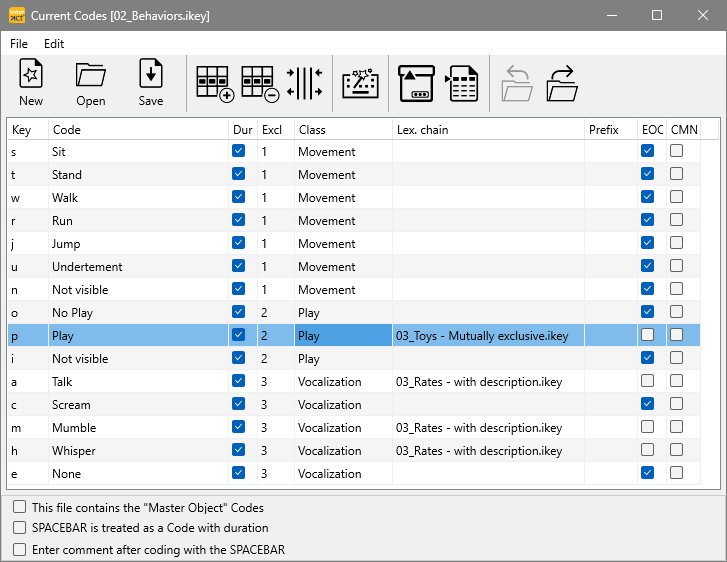
These codes work as defined in the image, but observing such different types of behavior at the same time is very difficult cognitively.
In this example we will split up the Codes in different files to be coded in separate passes.
Note: It only makes sense to put all these Codes in a single Code definition file, if you plan on coding all this in one pass. Usually, observing such different types of behavior is done in multiple passes.
Because you can open another set of Codes for each pass, using three different Code Definitions would be more appropriate.
This advice does not come from any technical limitations, but is simply based on a cognitive one.
If you feel you can handle all these Codes for a single subject at once, feel free to do so, because running separate passes not only per subject but also per behavior means for 5 subjects that you need to watch the video 15 times.
Presuming that this example is read by not so experienced coders, we'll continue with the easier method.
Split Participants in DataSets
Presuming you concentrate also on a single prticipant per pass, we can eliminate logging the participant Code for each Event.
▪Use Start - Edit - Add DataSet ![]() to create a new DataSet for each participant.
to create a new DataSet for each participant.
▪Enter the participant ID in the Set description.
▪Select the Set line for the participant you want to observe BEFORE you start with a pass!
Pass 1: Movement codes
If is best to start with an easy to observer behavior in your first pass.
The Movement Codes stand for themselves and do not need any further description in this case. Additionally, these Movement Codes are all mutually exclusive.
▪Save these Codes in a separate Code Definition file for easier handling and less distraction:
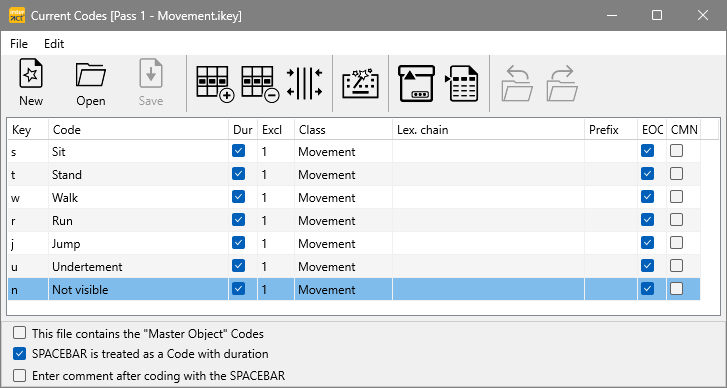
The EOC label is not required using the Coding Mode Standard, but it does not interfere either. Additionally, it will be useful if you prefer to use the same Coding mode for all passes.
The Coding Mode Lexical was designed to log all start times and Offsets with the SPACEBAR, always creating an exclusive and exhaustive string of Events.
Hierarchical Code Definitions
To add a Modifier or any other kind of sub-Codes to your behavioral Codes, you need to first create separate flat files for both the 'main' behavior as well as for the different levels of Modifiers or sub-codes.
Note: DO NOT squeeze independent behaviors into lexical chains, just because it seems possible or even logical.
Lexical chains are designed for situations where a single Event requires a complex description and the duration for all levels is identical.
Pass 2: Play Situations and Toys
For this setup we presume that only one toy at a time is used. In this example, total 'Play time' is more important than the type of toy. For toy oriented experiments, another setup is probably better.
▪First, save the 'Play Codes' into a separate Code Definition file:
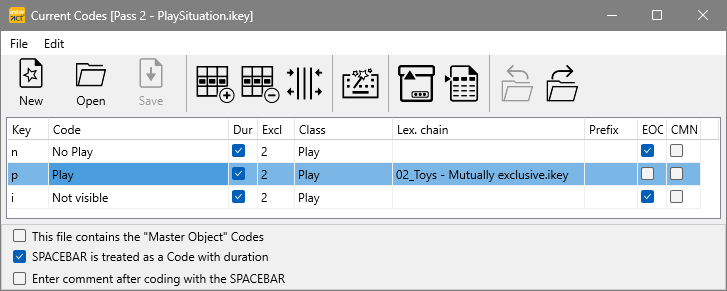
Because we want to specify the kind of toy that is used when playing, we need an additional Code Definition file with all possible toys, like this:
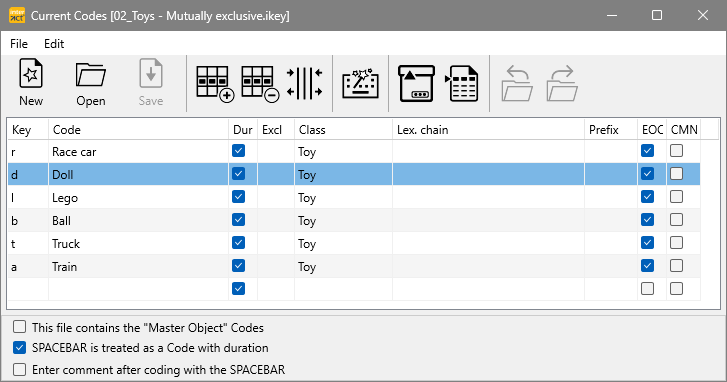
Make sure you store this file into the same folder as the definition file of the 'Play Situation' Codes.
Only once both files are present, you can link the 'Toys' file to the Code 'Play' by entering the reference into the Lex.Chain column.
▪Click on the little ... icon that appears the moment you click into the Lex.Chain column, to select the file, so you do not misspell its name.
| TIP: | If you want to select multiple toys for the same Event, you need to setup this Toys definition a bit differently: No EOC and an additional Code to return to the top-level. |
Pass3: VocalizationS
▪Again, save the various vocalization Codes into a Code Definition file:
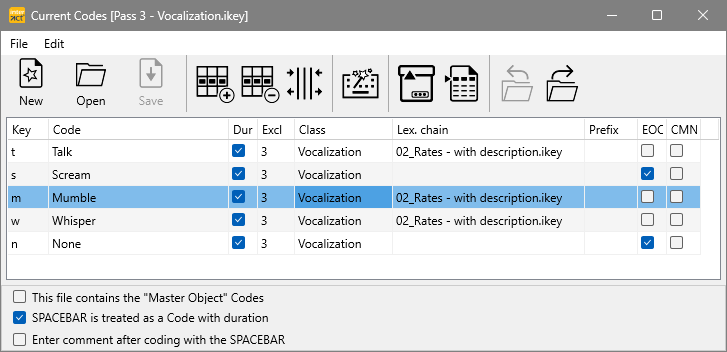
For three of the Vocalization Codes, we want to specify the speed of the vocalization, so we need a Code-definition file that describe the different speed options like this:
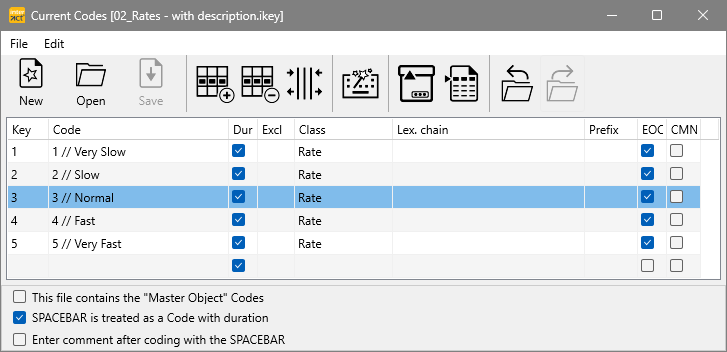
In this case, we want to rate the speed on a scale from 1 to 5.
To make sure everybody understands the scale, we added a little description behind each rate.
Only the rating numbers are entered into your data file, the // and the information behind them are only show to the coder for description purposes.
Now you can specify also the the relation between these Vocalization Codes and the rating Codes:
▪Enter the name of the sub-level code-definition file (e.g. '02_Rates - with description.ikey') into the Lex.Chain column of your top-level behavior file (01_Vocalization.ikey in this case), as shown in the first image.
More details on defining hierarchical or Lexical Codes can be found in the section Define Code - Hierarchical Chains.