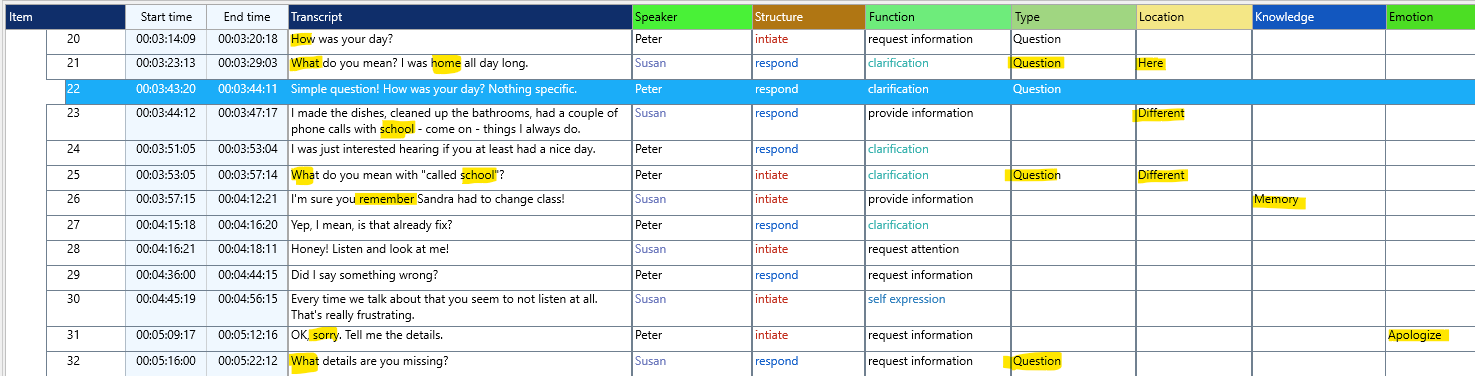The power of this data module is demonstrated in the Demo Workflow Create Codes from Transcript, available through Start - File - Open > Demo > Workflows > Workflow: Create Codes from Transcript.
In this workflow, a number of specific trigger words are predifined in a way that whenever found in a transcription, corresponding Codes are added to label that specific Event.
The syntax for this module looks like this:
YourTriggerWord:YourClass>>YourCode
In this example, all events for which the transcription contains the words 'How', 'What', or 'When' are labeled with the Code 'Question' in the Class 'Type':
How:Type>>Question
What:Type>>Question
When:Type>>Question
sorry:Emotion>>Apologize
remember:Knowledge>>Memory
don't know:Knowledge>>Negative
mentioned:Knowledge>>Hearsay
school:Location>>Different
leave:Location>>Different
here:Location>>Here
home:Location>>Here
For the other words, different Codes are used. If multiple 'trigger' words are used in a single transcription event, multiple labels will be applied.
Settings
The GUI of this Data Module within the Workflow Editor looks like this:
▪Right-click the Module and select Settings from the context menu.
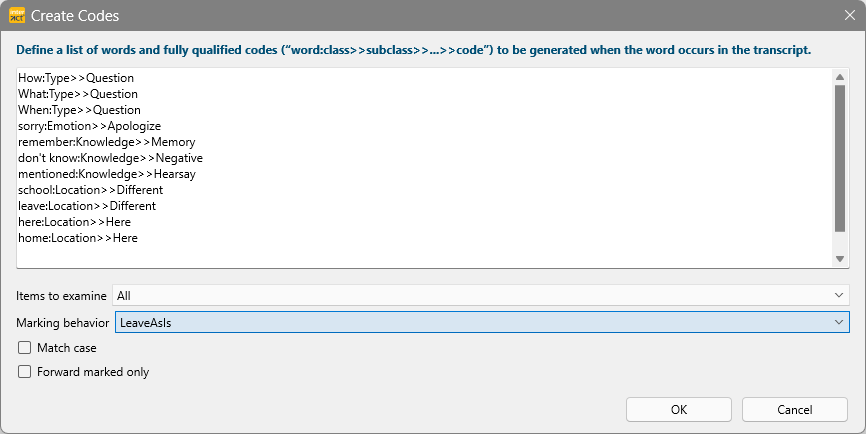
On the demo file, the workflow results look something like this:
Basic Properties
All relevant Basic Properties are part of the Create Codes from Transcript dialog:
Items to examine:
oItems to examine |
Determines whether all lines are used in the current module or only the selected lines (those with a green dot in front of them): oAll : This module uses all data, existing Events and new lines created by the previous workflow modules. oMarkedOnly : This module uses only the currently selected Events. oNotMarkedOnly : This module uses only the currently NOT selected Events |
Marking behavior:
oMarking behavior |
Determines how the line selection should be handled during the routine: oLeaveAsIs : This module does not change the current selection of Events. oUnmarkAll : This module clears any available selection oMarkAll : This module selects all currently available Events oMarkNewOnly : This module clears any previous selections and selects only the data resulting from its own operation. oKeepExistingAndMarkNew : This module keeps the previous selection and adds the data resulting from its own operation to the selection. |
Check boxes:
oMatch case |
Determines whether the case of the characters should be taken into account: False : all occurrences of the searched for characters are fou True : only occurrences that match the specified case are found. |
oForward marked Only |
Determines whether all lines are forwarded to the next module or only the current selection (those with a green dot in front of them): oFalse : This module forwards all data to the next module. oTrue : This module forwards only currently selected Events to the next module. If no Events are selected, all Events are used. |