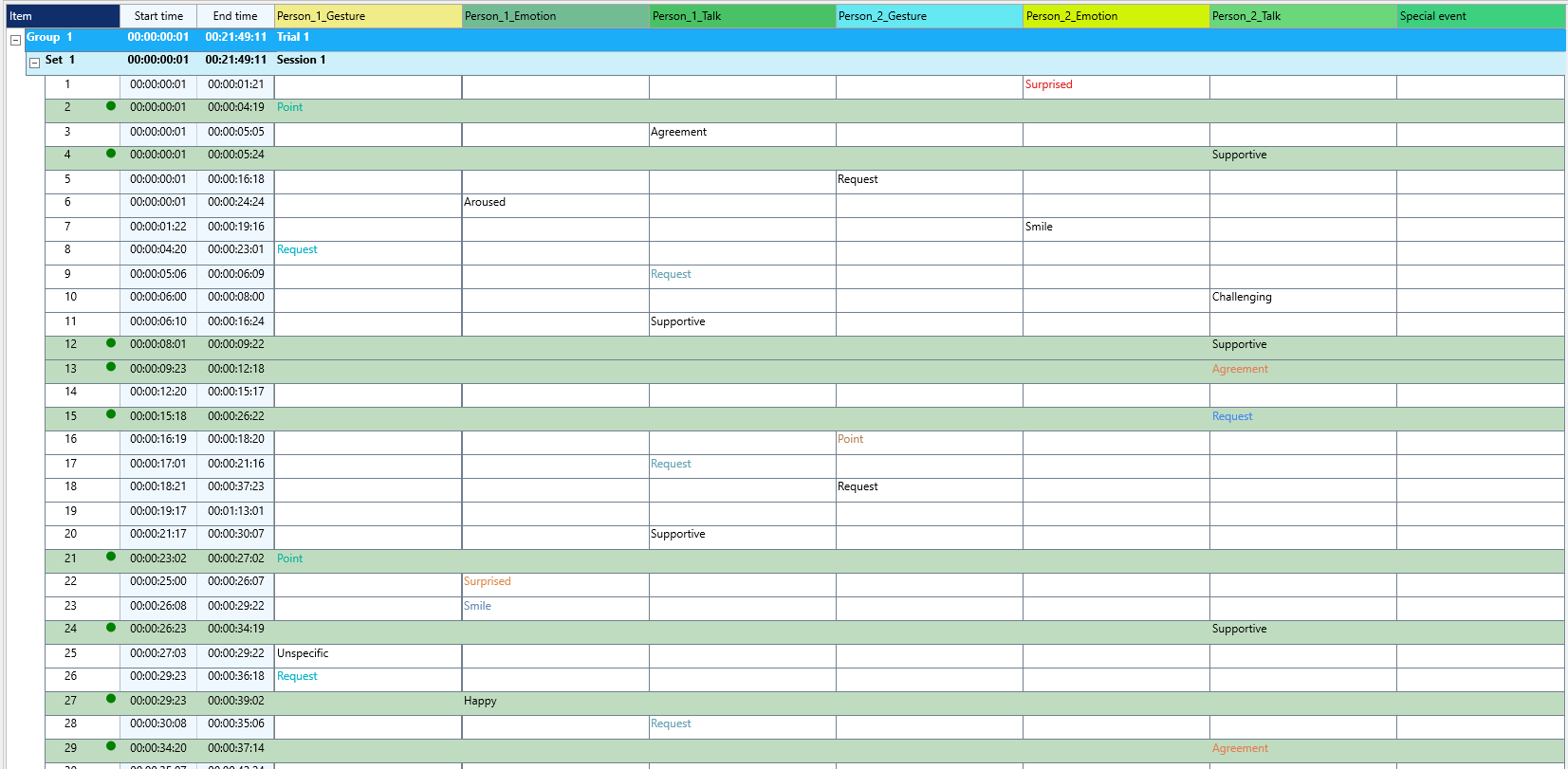This module enables the user to select any number of Events based on their content, allowing for the automatic creation of a specific selection on which other routines can be applied.
Settings
The user can search for a single Code, multiple Codes in one pass, or even for specific characters or fragments within a Code or Transcript.
▪Right-click the Module and select Settings from the context menu.
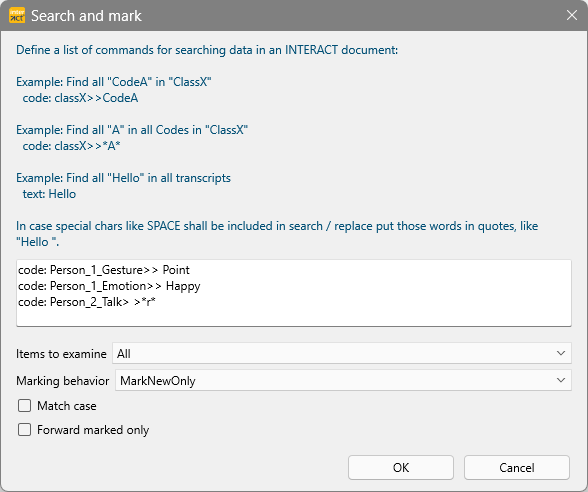
The example image, selects all Events where Person 1 makes a pointing gesture, Person 2 is happy and the Code entered in the Class Person_2_Talk contains an 'r'.
The required syntax for this search is code: Class>>Code, like this:
code: Person_1_Gesture>> Point
code: Person_1_Emotion>> Happy
code: Person_2_Talk> >*r*
This search is applied to all data and only Events matching the specifications are selected.
When applied to the Demo document 'Multi purpose analysis demo', this results in a selection like this:
This complicated data selection can now be used for routines from other modules, if their action is applied to the current selection only.
Basic Properties
All relevant Basic Properties are part of the Search specific sequences dialog:
Items to examine:
oItems to examine |
Determines whether all lines are used in the current module or only the selected lines (those with a green dot in front of them): oAll : This module uses all data, existing Events and new lines created by the previous workflow modules. oMarkedOnly : This module uses only the currently selected Events. oNotMarkedOnly : This module uses only the currently NOT selected Events |
Marking behavior:
oMarking behavior |
Determines how the line selection should be handled during the routine: oLeaveAsIs : This module does not change the current selection of Events. oUnmarkAll : This module clears any available selection oMarkAll : This module selects all currently available Events oMarkNewOnly : This module clears any previous selections and selects only the data resulting from its own operation. oKeepExistingAndMarkNew : This module keeps the previous selection and adds the data resulting from its own operation to the selection. |
Check boxes:
oMatch case |
Determines whether the case of the characters should be taken into account: False : all occurrences of the searched for characters are fou True : only occurrences that match the specified case are found. |
oForward marked Only |
Determines whether all lines are forwarded to the next module or only the current selection (those with a green dot in front of them): oFalse : This module forwards all data to the next module. oTrue : This module forwards only currently selected Events to the next module. If no Events are selected, all Events are used. |