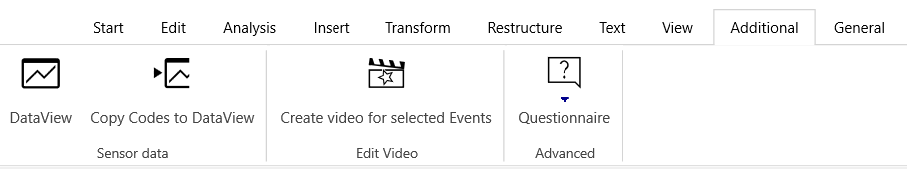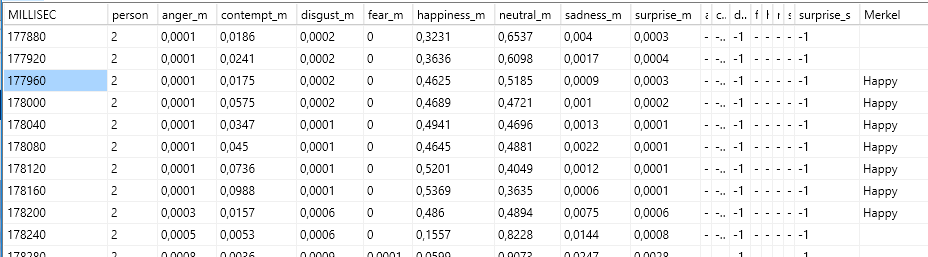If you own a license for the add-on Mangold DataView, this routine can be used to visualize any type of sensor data in-sync with your video(s):
This command allows you the transfer the behavioral information you collected with INTERACT to the raw sensor data in DataView.
Mapping the behavioral codes to all the measured values within that time frame enable you to export the now extended sensor data and perform additional calculations in MS Excel or an other third-party application.
Transfer Behavioral Data
▪Make sure the DataView file holding the synchronized sensor data is opened.
| TIP: | Link your *.dtlx sensor data file to your data as described in Link Sensor Data. |
▪Select the Events that hold behavioral data that interests you in combination with the raw sensor data.
You can select these Events manually or using the Find command as described in Find Events.
▪Once the required Events are selected, click Additional - Sensor data - Copy Codes to DataView.
▪Switch to DataView and confirm the dialog asking you to view the Codes transferred from INTERACT in the Raw Data table.
The Raw Data table opens. For each Class in your INTERACT file an additional column is added at the far right.
Scrolling down the list will show you multiple Code entries for all lines covering the corresponding time frame of the Event, like this for the Event 'Happy':
To jump to certain occurrences of a Code, use the Jump to Events dialog in DataView:
▪Select Scripting - Event Codes - Jump to Events Dialog from the DataView menu.
The upcoming dialog holds the classes and Codes you transferred:
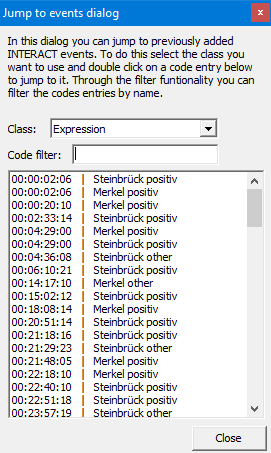
▪Select the Class you are interested in from the drop down menu.
▪To limit the list of entries, you may enter the name of a specific Code into the Code filer field.
▪Double-click on an entry to jump to that part of your data, in both the video and the sensor data graph.