The content and precision of statistical output can be adjusted to you needs:
▪To make changes to those outputs, go to General - Program - Settings ![]() - Formats - Number format.
- Formats - Number format.
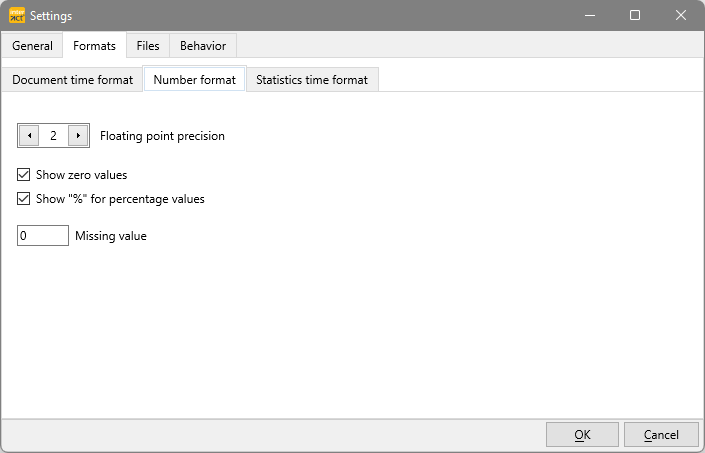
Floating point precision
Specifies the number of decimal digits displayed and used for calculations.
Note: For some calculations, like the Lag Sequence Analysis, the number of digits have quite some impact on the results.
Display options
oShow zero values - When a Code was not coded, the statistics show a zero, instead of an empty cell.
oShow % for percentage values - Statistical results for percentages show the % sign behind the value.
oMissing value - If you display all Codes from the Code Archive, you can decide what to display for Codes that were not coded at all in a certain data file.