Per default, all statistical duration values are displayed in seconds, milliseconds. Especially for long term observations this is not very practical.
Values like 87888,23 seconds are hard to translate into the actual duration of 1 day 24 minutes and 48 seconds. Displayed in a regular hh:mm:ss.000 format displays the information as: 1d 00:24:48.229
There are multiple situations and therefore ways to adjust this format:
▪Go to General - Program - Settings ![]() - Formats - Statistics time format.
- Formats - Statistics time format.
OR
▪Click the Settings ![]() icon within the Full Statistics 'Results' dialog to adjust the current duration display.
icon within the Full Statistics 'Results' dialog to adjust the current duration display.
Or
▪Click the button Time format in the raw coding data export dialog.
All actions result in the possibility to pick one of the following time formats:
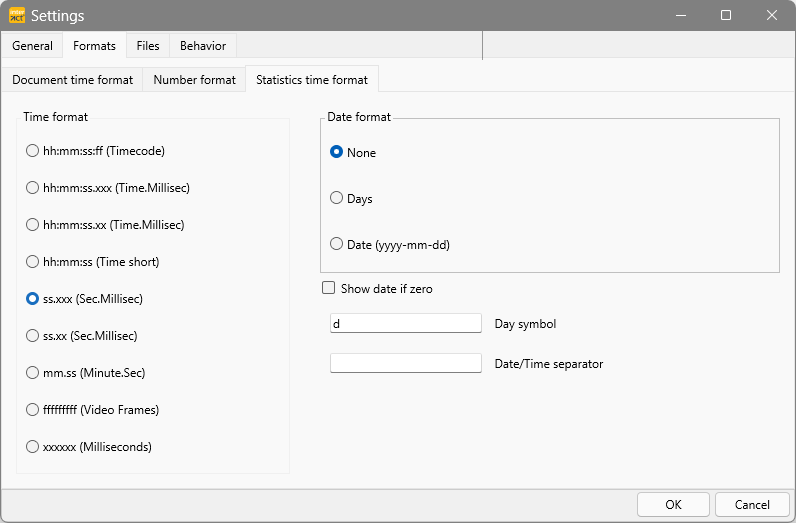
Time format
The selected statistics time format applies to both the display of the statistical durations as well as the export format.
▪Choose the Time format that fits your data best:
ohh:mm:ss:ff (Timecode) - International timecode, which provides frame accurate time information and equals the default Document Time Format.
ohh:mm:ss.xxx (Time.milliseconds) - Regular time notation including milliseconds.
ohh:mm:ss.xx (Time.centiseconds) - Regular time notation including hundredth of seconds.
ohh:mm:ss (Time short) - Standard time notation in which the frames are cut of. Most third party application can handle this time information. (e.g. Spreadsheet applications are capable of correctly calculating with time information in "hh:mm:ss" format).
oss.xxx (Seconds.milliseconds) - All time information is shown in second and milliseconds.
oss.xx (Seconds.centiseconds) - All time information is shown in second and hundredth of seconds.
offfffff (Video frames) - All time information is recalculated into frames. This value enables you to do frame accurate calculations in other applications. If you divide this value by the frames per second setting, used in the current document, you get the duration in seconds.
oxxxxxx (Milliseconds) - All time values are listed in milliseconds.
Long Term Observations
If the duration of your observations exceed the magical border of 24 hours, you can include the number of days into the notation of your statistical durations:
oDate format - If your observations exceed the 24 hours limit you can select how the days are displayed:
- None: Total duration is listed in the selected time format.
- # of days: The number of days is listed in combination with the remaining time in the selected time format.
- yyyy-mm-dd: Shows duration in years-months and days and the remaining time in the selected time format.
oShow date if zero - If not all durations exceed the 24 hours limit, this option assures that all durations are formated with day information.
oDay Symbol - Allows you to specify the character that is displayed behind the number of days.
oDate /Time separator - Enter a special character if you want, per default a SPACE is used.