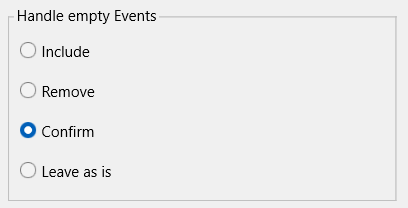When using the SPACEBAR for both creating new Events AND controlling the video, some Events might not receive any information. How INTERACT should handle these empty Events can be adjusted to your preferences in the Observation Settings.
These options are only available for the coding mode Lexical (post hoc):
When logging Events in the lexical coding mode, each new Event automatically starts the videos. This allows you so start and stop the video AND create Events at the same time by only using the SPACEBAR.
In the middle of your observation, you might pause the video too soon, or log Events for sequences that do not require any Codes.
If you created Events without Codes this way, you can specify in the Observation Settings how those empty Events are handled the moment you log the first Code after one or more empty events:
oInclude - All succeeding empty Events are automatically merged with the last Event the moment you start entering Codes, resulting in a single Event with the start time of the first empty Event and the Offset of the last Event.
oRemove - All preceding empty Events are automatically removed from your document the moment you enter the first Code (only the Event logged last is kept).
oConfirm - A dialog pops up to ask you what to do with the previously logged but still empty Events, offering you the options Include, Remove and Cancel, allowing you the decide what to do with the preceding, still empty, Events:
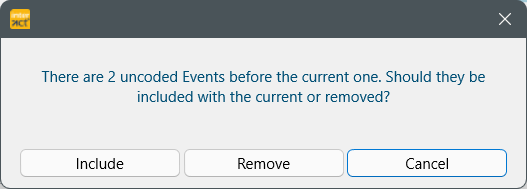 Cancel will leave the empty Events as they are.
Cancel will leave the empty Events as they are.
oLeave as is - Empty Events are kept without asking; like was the case in previous INTERACT versions.
Note: Watch the example video on our YouTube Channel named "Very fast video rating with the Lexical Coding mode in INTERACT" to see how this works.