Instead of turning specific key-words into regular observation Codes, as described in Turn specific words into Codes, you can of course also add generic, predefined Codes to any of the sentences logged and transcribed.
▪Click Start - Observation - Define Codes to open the Code definition dialog and enter the expressions you want to use as Codes into this Code definition file:
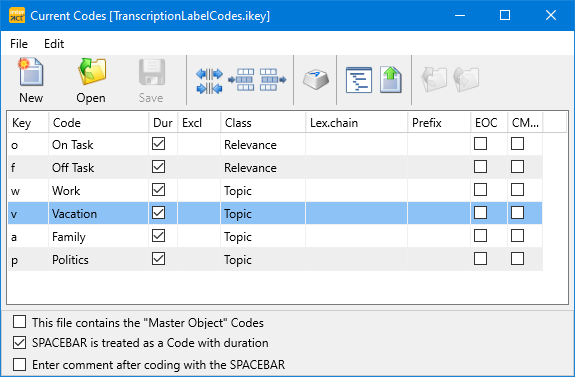
IMPORTANT: Make sure you provide a Class name for each Code AND organize Codes that might be applied to the same sentence in different Classes!
| TIP: | You can use plain, flat Codes as well as a multi-level, hierarchical coding systems. |
▪Click Start - Observation - Settings to open the Observation settings dialog and activate the Coding mode Refine existing Events.
▪None of the other settings are relevant, so close the Observation Settings dialog by clicking OK.
▪Click ![]() to switch INTERACT to its Observation mode.
to switch INTERACT to its Observation mode.
▪Select the first Event/sentence you want to label with one or more of your Codes.
▪Either read the transcription or double-click the Event to watch that sequence.
▪Click on the Code(s) that applies to that sentence.
▪Select the Event-line you want to label and continue as before.