This data module enables you to include the command Transform - Time Values - Shift ![]() in any Workflow.
in any Workflow.
How you can use this feature is explained in Change Multiple Time Values.
Settings
▪Right-click the Module and select Settings from the context menu:
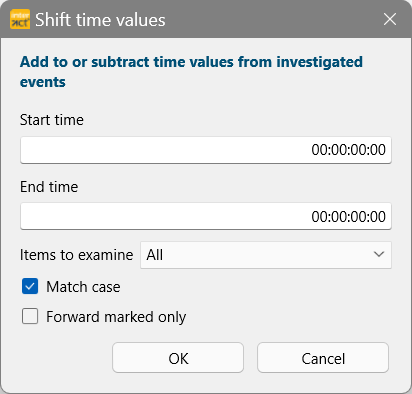
In addition to the Start end End time information, you can set some additional options to specify on what data it should be applied.
These relevant Basic Properties are part of the Shift time Values dialog:
Items to examine:
oItems to examine |
Determines whether all lines are used in the current module or only the selected lines (those with a green dot in front of them): oAll : This module uses all data, existing Events and new lines created by the previous workflow modules. oMarkedOnly : This module uses only the currently selected Events. oNotMarkedOnly : This module uses only the currently NOT selected Events |
Check boxes:
oMatch case |
Determines whether the case of the characters should be taken into account: False : all occurrences of the searched for characters are fou True : only occurrences that match the specified case are found. |
oForward marked Only |
Determines whether all lines are forwarded to the next module or only the current selection (those with a green dot in front of them): oFalse : This module forwards all data to the next module. oTrue : This module forwards only currently selected Events to the next module. If no Events are selected, all Events are used. |