This report shows you basically the same information as explained in Statistics per Code, except that it summarizes all values per Class for any of the selected Codes.
▪Select Analysis - Evaluation - Statistics ![]() Statistics on Codes aggregated per Class.
Statistics on Codes aggregated per Class.
OR
▪Select Analysis - Statistics on Codes aggregated per Class from the Timeline Chart menu.
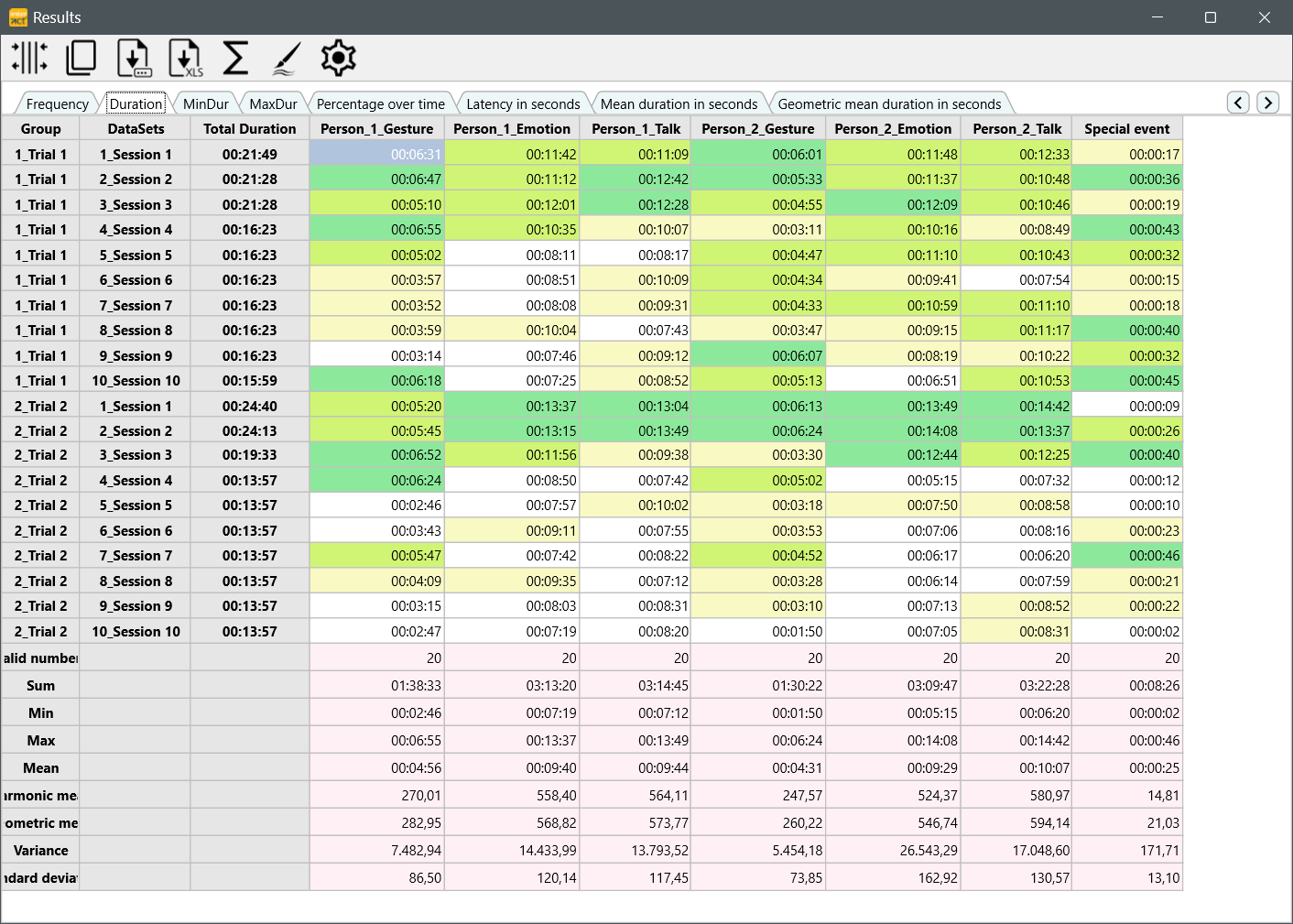
This Results table offers you:
oA separate tab for each type of statistics (Frequency/Duration/etc.).
oA single column for each Class.
oA single line for each Set to display the accumulated value per Class per Set.
oSummary command to summarized the values over all displayed Sets.
oCommands to Save and Copy the results as shown.
oExport command to create an Excel file from the shown results.
oSettings to alter the time format displayed in the results.
Note: The Results only reflects data that is currently visible in the Timeline Chart!
As usual, the Result table holds the following commands:
oSummary command to summarized the values over all displayed Sets.
oCommands to Save and Copy the results as shown.
oExport command to create an Excel file from the shown results.
oSettings to alter the time format displayed in the results.