A word cloud is a method of information visualization in which words are displayed two-dimensionally using different colors and sizes to emphasize their importance.
In this case, the word size differs according to the frequency of occurrence. The larger a word is displayed, the more often it is used. The position of the words is random and might differ per session.
Only texts within the transcript field of the selected Events are analyzed.
▪Select Analysis - Advanced - Visualization ![]() > Word cloud from the menu.
> Word cloud from the menu.
The next dialog allows you to fine tune the visualization to your liking:
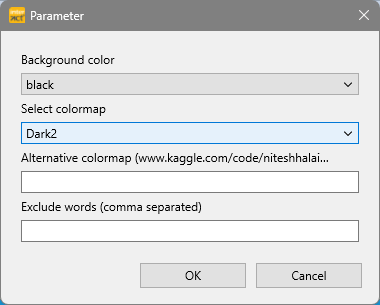
▪Select the Bacground color
▪Pick your favorite color scheme from the color map
▪To exclude certain words from the analysis, enter them in the Exclude words field.
(For example, enter "OK", "really to remove OK from the Wordcloud)
▪Confirm with OK.
All transcripts inside the transcript field are analyzed and the new Word cloud image is displayed in a new tab or your default internet browser:
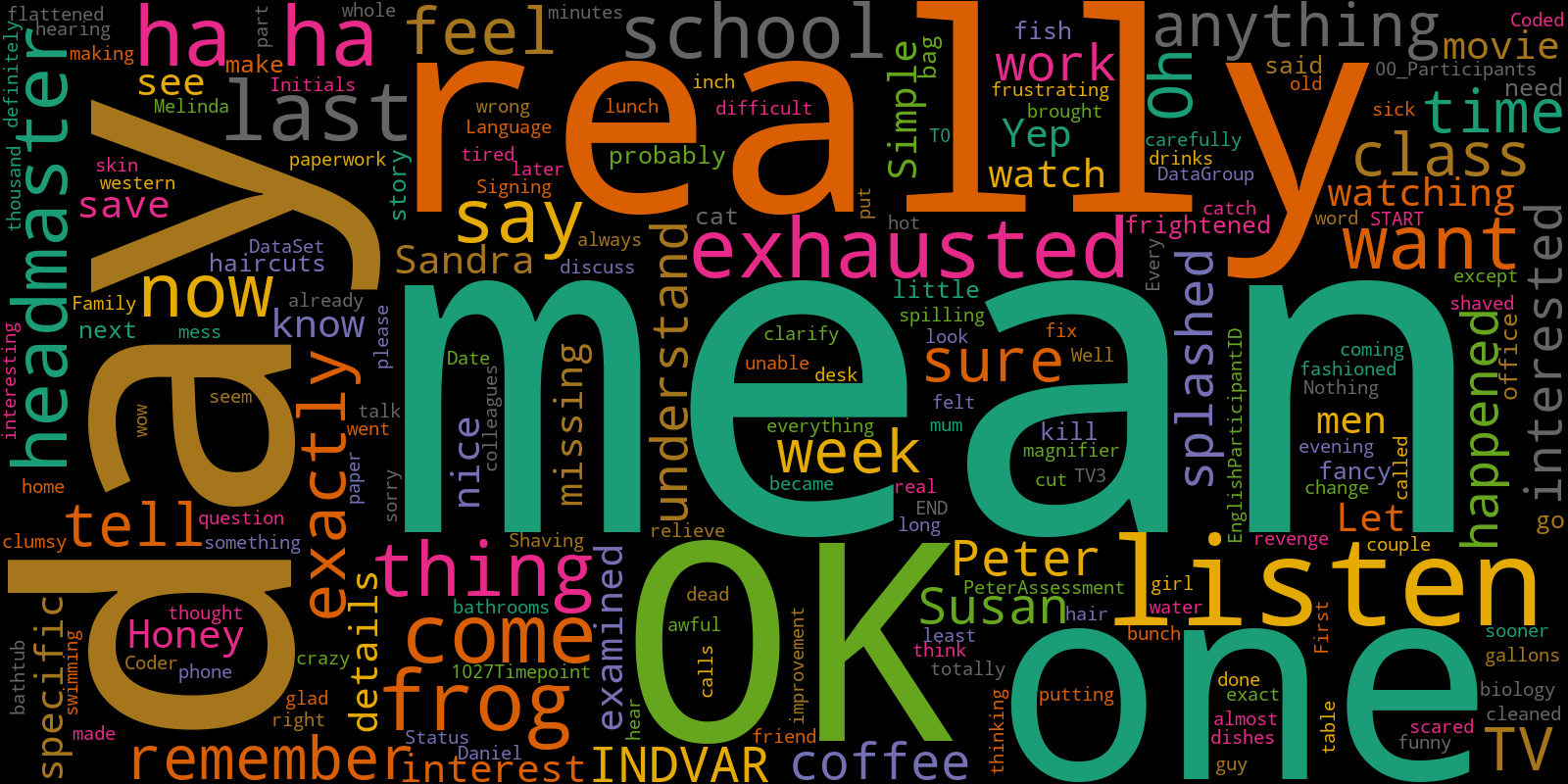
To save or copy the image, make a right-click on the image an select Copy image or Save image as... from the context menu.