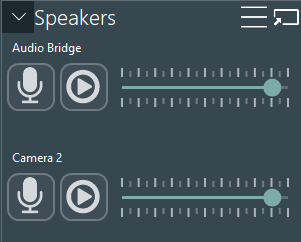If you did set up an Audio Bridge, as described in Special Audio Features, it is possible to play a previously uploaded audio file during a recording session. (Maybe to distract or influence the participant in a specific way)
If the Audio bridge is available in the selected Scenario, you see the corresponding controls in the Speakers side panel:
▪Click on the Play button of the device element you want to use.
▪Select the audio file you want to play from the list and press Play.
The selected audio file now plays through the speaker system attached to the audio bridge.