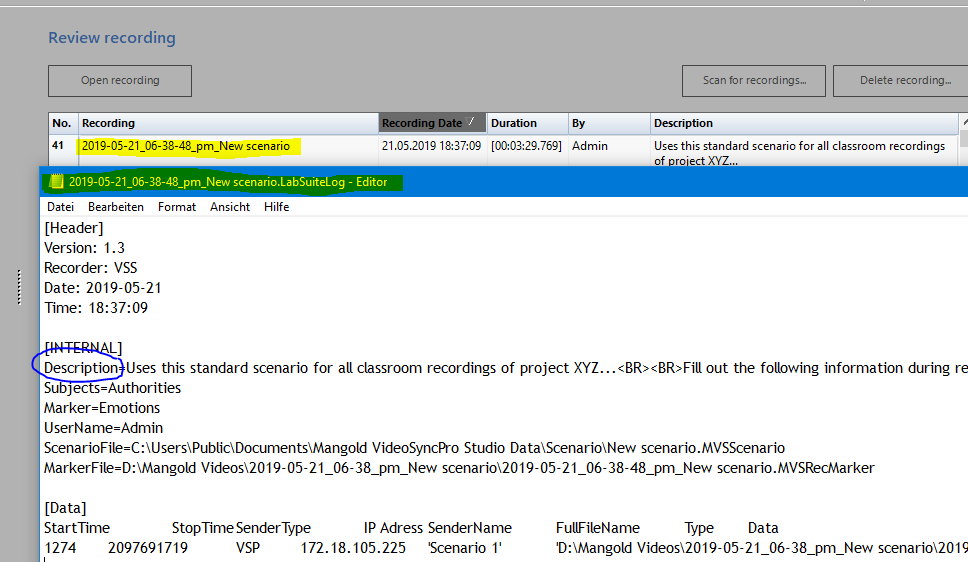While the recording is running or while reviewing a recorded session, it is possible to edit the original Scenario Description.
Any changes made during recording or replay are stored for that session only.
This way, you can use this description dialog to collect meta data for your recording.
![]()
▪Click Edit Scenario description / metadata to open the Define scenario description / metadata dialog:
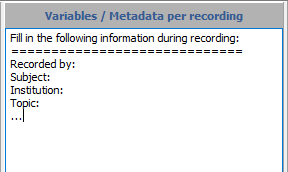
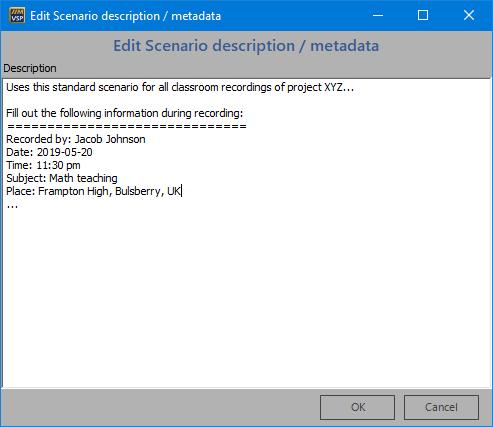
If the Scenario Description dialog of the predefined scenario holds form like information, you can now fill in the blanks. The edited information applies to your recording session only.
It does NOT overwrite the generic scenario description.
The information entered as your metadata is also visible here:
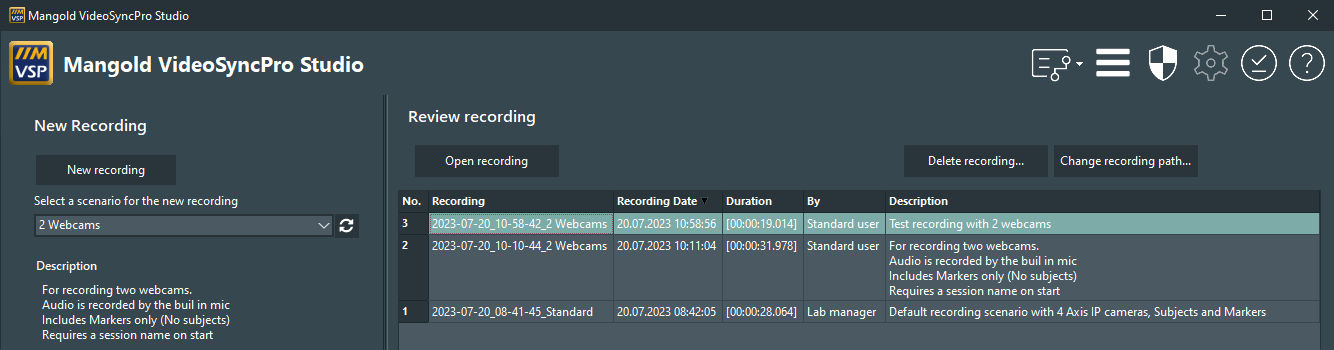
A look into the LabSuiteLog file of your session also shows this information: