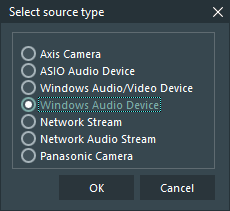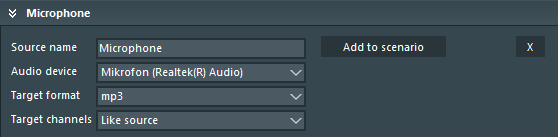If you have a separate microphone, that is not part of the network setup or any of the specified Special Audio Features setups, you may add it as an additional audio source.
In this case, the audio is recorded in a separate audio file during your recording session.
It is also possible to add a windows audio device as an external audio source to a camera streaming source, so the audio of the selected device is also inserted into the video.
Create New Audio Source
▪Click Create new Source.
▪Select Windows Audio Device from the appearing Select source type dialog:
▪Confirm your selection with OK.
At the bottom of your Available Audio / Video Sources list a new empty source entry appears.
▪Enter a name for this source, e.g. 'Microphone'.
▪Select an audio device listed in the Audio device drop-down list:
▪Select the Target format in which the separate audio file should be stored.
▪If your source offers multiple channels, the Target Channels drop down-menu enables you to limit the current source to a single channel only.
▪Click Add to scenario to insert this source into your current scenario.