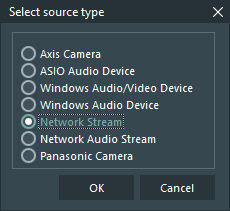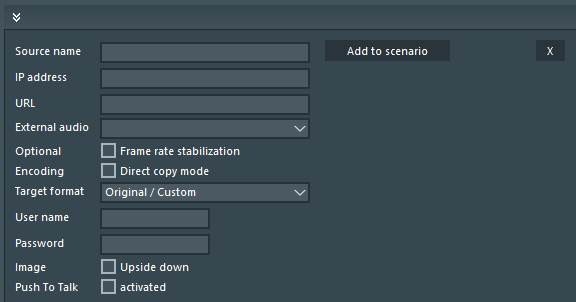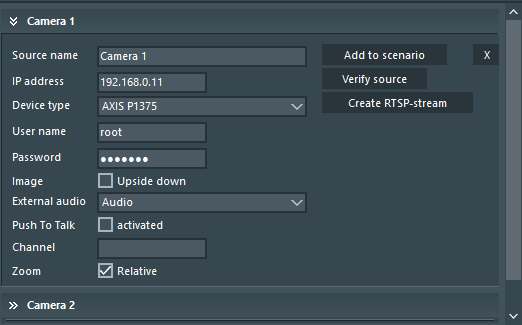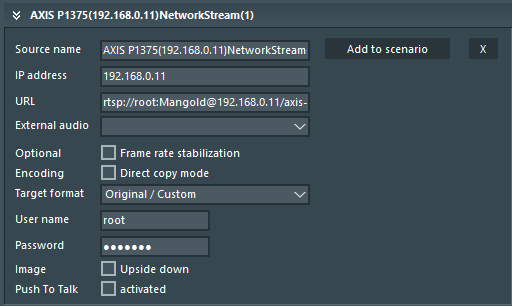In addition to the physical recording devices, it is also possible to record an unencrypted video stream that is available though http or rtsp.
This allows you to record a network camera that is not from Axis, even a YouTube video, or any other unencrypted stream of which you have an HTTP or RTSP link, simultaneously to your other devices.
IMPORTANT: Using the Axis Device Source type for Axis IP cameras requires less computer resources than the Network Stream source-type.
Additional features like adding a blurring shape to hide specific areas, and un-docking the video preview windows during a recording session are only available for Network stream sources.
Note: To record more than one network stream, you need an Nvidia Graphics board (e.g. GTX1050), to record more than 3 simultaneous video streams you need a professional graphics board, like the Nvidia Quadro or RTX series, like the P2000 or better.
Create Network Stream Source
▪Click Create new Source.
▪Select Network Stream from the appearing Select source type dialog:
▪Confirm your selection with OK.
At the bottom of your Available Audio / Video Sources list a new empty source entry appears:
▪Enter a Source name for this source, e.g., YouTube Video.
▪Paste the link of your streaming video into the URL address field OR enter an IP address of your video server.
▪IF your source does not include audio, select the appropriate external audio source from the list.
oThe option Frame rate stabilization may improve the synchronization, but is not required for all sources.
WARNING: The option Direct copy mode is only to be used in special cases.
It reduces the required recourse capacity during recording, because the original stream from the camera is captured as is. The resulting videos work correctly inside Mangold VideoSyncPro Studio, but will not be in-synch in other programs.
▪Select the resolution for the resulting video from the Target format resolution list.
Note: If you are not sure if the source provides a standardized resolution, select a target format from the list. Non-standardized video resolutions might result in improper playback of the recorded video.
▪If your source requires identification, enter the required name and password into those fields.
▪If the image of your source appears up-side-down, you can turn it by (de)activating this Image option.
▪For those with a Push-to-talk license, this option must be set to the relevant source. for details read the topic Push-to-Talk.
IMPORTANT: Adding external audio to Network Stream-based sources requires either a local Windows Audio Source or a Windows Audio Stream source-type.
Create Stream from Axis Source
If your setup contains only Axis sources, and you want to experiment with the possibilities of a stream-based version of that very same source, it is easy to create a Network Stream source for any of the existing Axis sources:
▪Select the Axis source from your Available Sources list.
▪Click on the Create RSTP Stream button inside the Axis source element.
A new source is now created for the selected Axis camera:
WARNING: RSTP stream-based sources have more options, but also require more CPU and GPU power. Make sure your computer is powerfull enough to handle the workload!
Note: Cameras defined as a Network Stream source can be paused during a recording session.