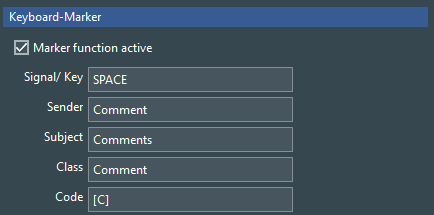To enter a free text comment, you need to create a special Keyboard Marker:
▪Specify a Key to call the comment dialog.
▪Enter a fitting Class name like 'Comment'.
▪Enter [C] into the Code field and assign a Signal/ key to this Marker.
Anytime you now press the assigned key during your observation (in this example the SPACEBAR), this comment dialog appears:
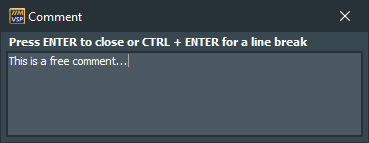
▪Enter your comment into the dialog.
▪Press RETURN to close the dialog.
The time information reflects the moment you pressed the comment key.
Note: It is also possible to activate the Show comment dialog for each Icon-Marker option in the Marker settings. Then the Comment dialog appears also for every click on an Icon-Marker.