Note: To activate the specified trigger for your current recording, the Send trigger on record start option must also be selected.
The Send trigger on record end option only applies to UDP and Keyboard triggers.
When using the Mangold Vision Recorder software to send signals, these signals are send per stimulus, not just per recording session.
It is possible to combine several trigger types.
To test the signal without starting an actual recording, click on 'Test Start and Test Stop.
You can send a UDP-based trigger signal to applications running on the same computer as well as to recipients running on another device.
▪Click Show trigger settings to open the Send start/stop signal dialog.
▪Switch to the UDP signal tab.
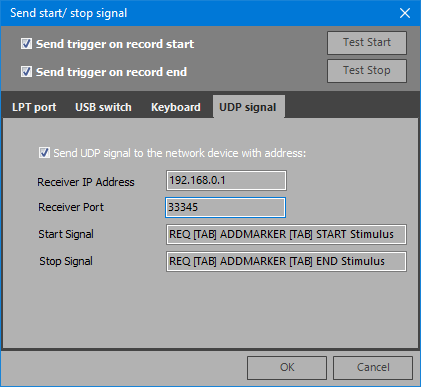
Example to insert Markers in Mangold VideoSyncPro Studio using UDP
▪Enter the IP number of the device that receives the trigger.
(For applications running on the same computer as Mangold VideoSyncPro Studio use 127.0.0.1 = local host)
▪Enter the UDP port number of the target application that receives signals (is listening) in to the Receiver Port field.
For VideoSyncPro Studio this is 33345.
▪Enter the UDP Command that is understood by the receiver application to label the start of the recording* behind Start signal.
▪Enter the UDP Command that is understood by the receiver to label the end of the recording* behind Stop signal.
*) For Mangold Vision, these signals are send at the start and the end of each stimulus.