![]() IMPORTANT: Only when logged on as an Administrator, you have access to all settings. The Lab-manager has access to most settings.
IMPORTANT: Only when logged on as an Administrator, you have access to all settings. The Lab-manager has access to most settings.
▪Open the Settings dialog using the ![]() Settings icon in the upper right corner of the application.
Settings icon in the upper right corner of the application.
Depending on the logged-in user, a different settings dialog appears.
Details about the different types of settings are explained in the corresponding topics:
A different settings dialog appears depending on the user who is logged in. The individual menu groups are explained on the following pages.
Change Current User
In the bottom left corner of your VideoSyncPro Window, you can see the name of the current user.
Per default is states:
Logged-in as: Standard user
To gain configuration rights, change the current user:
▪Click the ![]() shield icon in the upper right corner, to get to this login dialog:
shield icon in the upper right corner, to get to this login dialog:
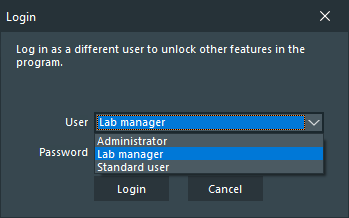
▪Select Admin from the User type list.
▪Enter a password (default password 'admin') and click Login.
Now you have sufficient rights to configure the recording system and to make changes to all program settings.
NOTE: To permanently start the program with a login window, the default user named Standard user needs to be deleted.