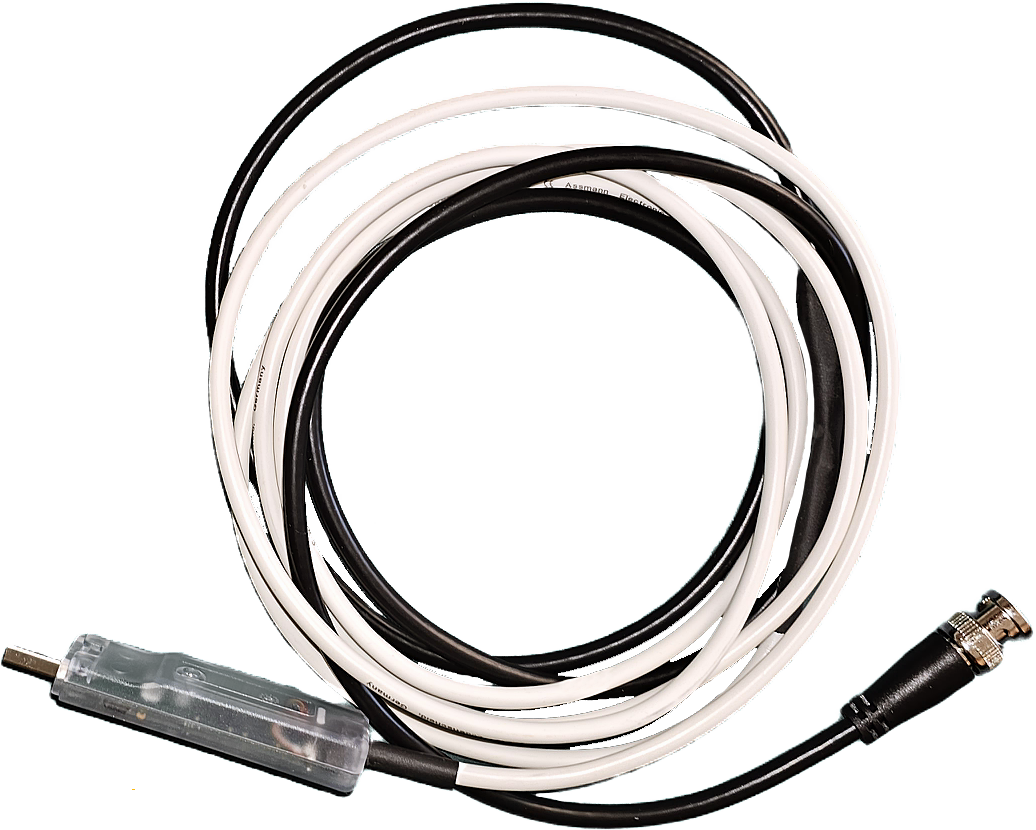Note: These settings are only relevant if you want to control additional third-party hardware and software with Mangold VideoSyncPro Studio or integrate measurement data.
With this type of 'Trigger' you can send a 'High' signal through a normal USB port of your computer, 'telling' the receiving device when a recording* is running.
For this, you need a Mangold USB TTL cable and its corresponding drivers. This Mangold USB TTL cable sends a powered TTL signal and includes a relay switch and allows you to send a synchronization signal to an external device:
This special Mangold USB TTL trigger cable is used to insert synchronization points into data recorded with external equipment.
If you record bio-physiological data (EEG, ERP) or any other kind of measured data, during a video recording, it is vital to know the exact start point of your recordings.
*) The Mangold Vision Recorder sends this signal per Stimulus.
Activate USB Trigger
To send a TTL signal, you need to activate the USB Trigger signal:
▪Click Show trigger settings to open the Send start/stop signal dialog.
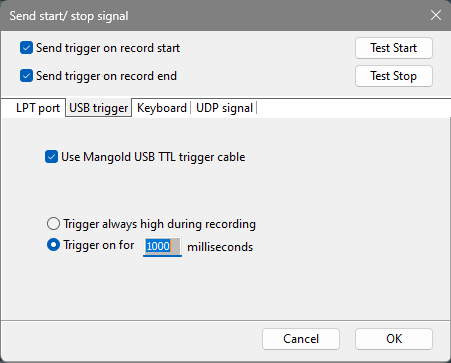
Note: To activate the specified trigger for your current recording, the Send trigger on record start option must also be selected.
The Send trigger on record end option only applies to UDP and Keyboard triggers.
When using the Mangold Vision Recorder software to send signals, these signals are send per stimulus, not just per recording session.
It is possible to combine several trigger types.
To test the signal without starting an actual recording, click on 'Test Start and Test Stop.
Hardware Setup
The USB-relay-cable builds the connection between the computer running your copy of Mangold VideoSyncPro Studio and the external sensor data recorder:
▪Insert USB plug into any available USB port of the computer.
▪Connect the other side of the cable to your sensor data recording device.
▪Activate the Send signal to Delib USB relay option in the Mangold VideoSyncPro Studio in the Program Settings on the Signaling tab.
Other Connections
•For details on the communication with a BioGraph system, read BioGraph Infinity.
•For details on the connection with Biopac, read BIOPACK Systems.
•For details on the signaling with Thougt Technology equipment, read Thought Technology.