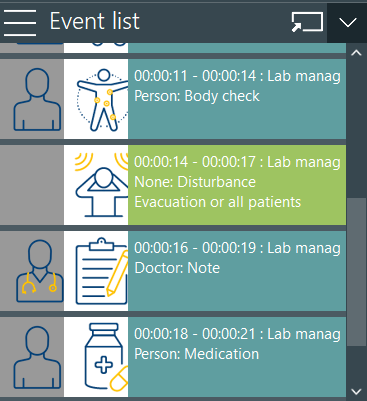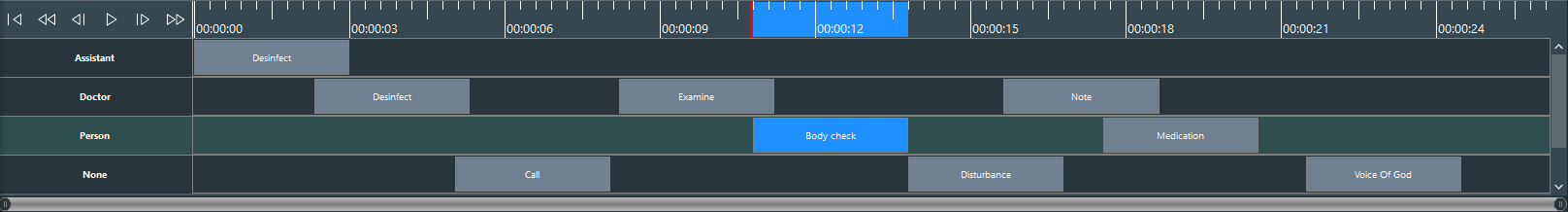If you've collected markers during a live observation, you can now use them to play specific situations in the video directly.
Note: Logging (additional) Markers is also possible during playback. It works the same as during a live recording, as described in Log Markers.
All markers logged are entered in to the marker log file of your session.
Event List
Those Markers are listed in the Event list, for each session individually. oDuring a recoding, those entries are just shown. oDuring replay, you can use those entries to position the videos.
Note: During replay, you can use those Marker-Events to position the video and to play the corresponding sequences in the recording. |
Timeline
Additionally, during replay, those listed Markers are displayed in the timeline at the bottom of the screen:
Note: If you do not see the time line, although your are sure there are logged Markers for the session, move your mouse above the upper side of the timeline and drag the Timeline panel up.
You can use these timeline markers to adjust the timing of each Marker individually:
▪Change position in time by dragging the displayed Marker to another point in time in the time line.
▪Change start time of the Marker by dragging the start of the Marker to the required position.
▪Change end time of the Marker by dragging the end of the Marker to the required position.
▪Change subject for a Marker by dragging the Marker into another Subject line.
▪Position the video at the start of a specific situation by double-clicking a maker in the time line
▪Play a Marker sequence by double-clicking an entry in the Event list.
Note: Changing position and/or length of a marker in the time line automatically adjusts the time information in the Event list.
Adjust Replay Timing
To adjust the duration of the video sequence being played in the proximity of the Marker, you can adjust the Video-pre-roll time and Video post-roll time accordingly in the program settings:
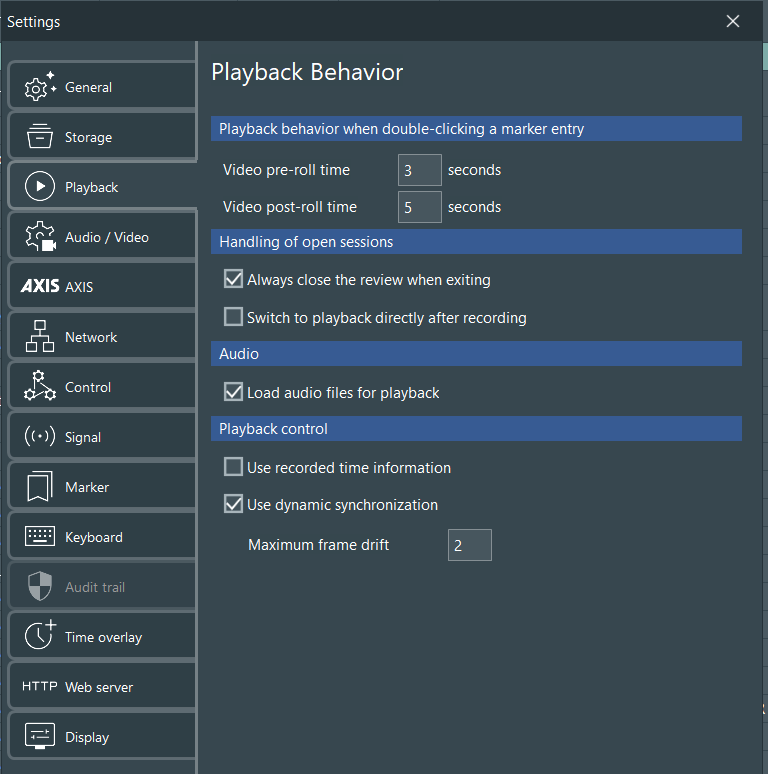
Note: Since a single image cannot be played, VideoSyncPro needs the pre-roll and post-roll times to create a playable sequence. The pre-roll time is inserted before the onset time of the marker, the post-roll time after the offset time value.
| TIP: | It is also possible to change the actual length of a Marker entry so that it may cover a more extended period in time - details in Adding Marker during Review. |