In addition to the basic Code definitions, as described in Define Observation Codes, the following advanced functionalities and options are available within the Code Definitions window:
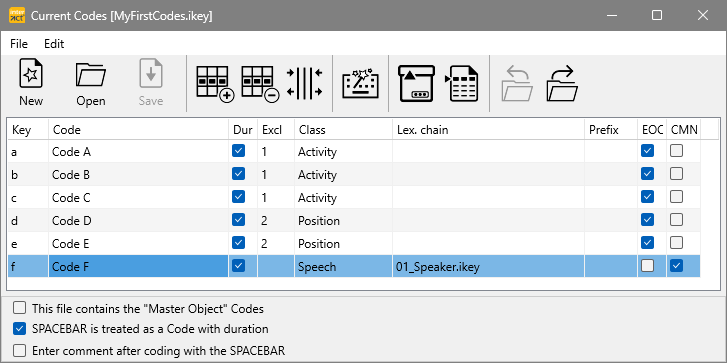
Options
At the bottom of the Current Codes window, you find the following options:
oThis file contains the "Master Object" Codes - This option is only required for the Coding Mode Complex. It turns the first level Codes into what we call 'master objects', which means that for each Code a separate continuous Event-string is created.
oSPACEBAR is treated as a Code with duration - The SPACEBAR on the keyboard is treated as a special key during a logging session. It cannot be assigned to any special behavior or Class, but it can be used to set time markers at any time. The SPACEBAR can also be used to log the start- and end time of each Event when using the lexical-coding coding mode.
Only if selected, INTERACT logs start- and end time values when the SPACEBAR is used, otherwise only one frame is logged.
oEnter comment after coding with the SPACEBAR - This turns the SPACEBAR into a comment collector. Perfect if you only need sporadic comments with no specific label. Alternatively, define Codes and activate the CMNT option for those Codes that require a natural spoken word transcription.
Functionalities
The following attributes extend the Event logging possibilities even further:
oExcl. - (Exclusion list) This attribute is used to define mutually exclusive Codes.
All Codes with the same entry in this Excl. column become mutually exclusive with the other Codes with the same entry. Using mutually exclusive codes in INTERACT allows you to log only the start of each behavior (instead of the start and the end for each behavior separately), because the start of each behavior from the same exclusion list automatically ends the Event of the previous behavior. The section Coding Consistently & Sequentially offers further details about logging behavioral Events with exclusive codes.
oLex.Chain - This column is only used in multilevel coding systems and enables you to link multiple Code definition files, which allows you to re-use any [key] for multiple (different) Codes. Read more in Lexical (post-hoc) Coding Mode.
oPrefix - Can only be used in combination with Lexical chains. This feature was designed for complex multi-level, detailed coding schemes like used for the analysis of facial expressions (FAC's). It allows you to create an endless number of context based Classes. Read Prefix - Create Context based Classes to learn more.
oEOC - The column 'EOC' (End Of Chain) is used at the end of a lexical chain, to automatically return to the top-level Code definition file. More information about lexical coding can be found in Coding Mode: Lexical (post-hoc).
oCMNT - The column 'CMNT' (Comment) enables you to turn single Codes into a special comment Codes, resulting in an extra Comment dialog popping up at the end of each Event that is logged with that particular Code. Further details can be found in the section Transcriptions and Comments.