With this tab you can control what statistical calculations are displayed.
▪Switch to the Behavior - Statistics tab.
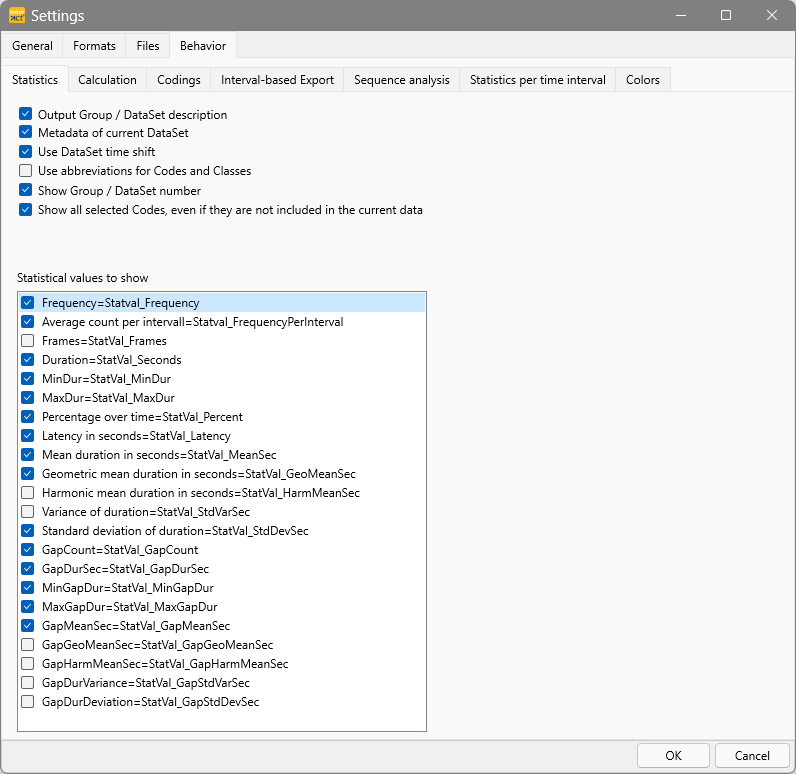
oOutput DataGroup / DataSet description - This option ensures that the descriptive information on Group and Set level appears in the statistical reports.
oMeta Data of current DataSet - Ensures that all Metadata variables and their values are displayed in the descriptive statistics tables.
oUse DataSet time shift - If you have defined time offsets, as described in Move DataSets virtually in time, to virtually move the starting point of one or more DataSets (e.g. in order to synchronize certain Events or to compare sessions that were either logged using day-time time codes or digitized within the same multimedia file), you can disable those shifts temporarily by clearing this option.
oUse abbreviations for Codes and Classes - If you made use of the Abbreviations in the Code Archive, activating this option will use these Abbreviation instead of the original Codes in statistics.
oOutput Group/DataSet number - Inserts the DataGroup and DataSet number in front of the description in various static results.
oShow all selected Codes, even if they are not included in the current data - When you extend your Code selection in the Code selection dialog - after clearing the Show Relevant only option at the bottom of that dialog - this option must be active to see the selected Codes in the statistics.
Note: Only the value types selected in this list are shown in the statistical results for the Code-based statistics (Statistics per Code (Report) and Statistics per Code (Tables)).
An overview of all value types can be found in Column declaration.
▪Select the value types you want within the Statistical values to show list.
▪Confirm your settings with OK.
| TIP: | If you want to export the statistical values, it is advisable to display just the values you need. Especially if you paste the results in an Office document, because the document width of a Word document is not sufficient to display all data in a readable table. |