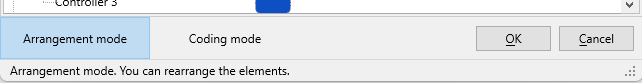All Classes and Codes are automatically collected in a Code Archive. Those Codes and Classes are entered in the order they where collected, each time a document (linked to that Archive) was saved.
IMPORTANT: The order in which Codes and Classes appear in the Code Archive editor equals their order in the statistics and visualizations.
Modify order
You can change the order of your codes and Classes as they appear in the Timeline Chart and its corresponding descriptive statistics as well as the order of the labels on the State-Space-Grid axis:
The most important feature of the Code Archive, is the ability to influence the order of all Codes and Classes in the Main Statistics windows!
You can either rearrange the content manually or use the available Sort command to sort alphabetically:
▪Activate the Arrangement Mode within the Code Archive:
Sort Classes
▪Make sure NO Class nor Code entry is selected (CTRL+Click on a selected Class to clear selection).
▪Click on the applicable Sort icon in the Code Archive Toolbar to sort all Classes within the current Code Archive alphabetically.
Sort Codes
▪Select the Class for which you want to sort the Codes alphabetically.
▪Click on the applicable Sort icon in the Code Archive Toolbar to sort all Codes within the selected Class.
Move Classes
Moving a Class, automatically moves all Codes included:
▪Click on a Class and drag it on top of the Class that should be directly underneath, after the move.
The Class and all of its Codes is moved above the Class it was dropped on.
Move Codes
For regular coding systems, Codes should only be rearranged within its Class:
▪Click on a Code, you want to move and keep your mouse down.
▪Drag to its new position.
Note: For Grounded Theory and other exploratory data collection methods, it is possible to rearrange Codes across Classes, but these changes are NOT applied to the content in your data file.
Further details can be found in the topic Code archive editor.