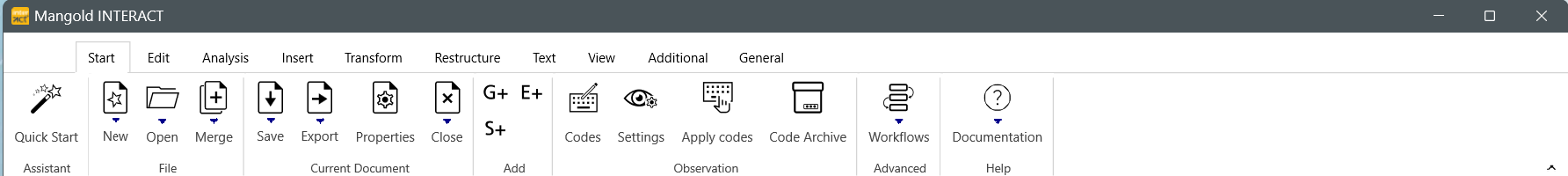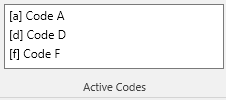Available Commands
Files |
|
|
Quick-Start Wizard - Opens the initial start dialog listing recent files and links to tutorials to get you started. |
|
New - Creates a new file |
|
Open... - Opens an existing document |
|
Merge - Routine to merge the content of multiple INTERACT documents into one new compilation file. |
Current Document |
|
|
Save - Saves the current document |
|
Export - Export routine to export raw coding data, transcripts or durations per Code. |
|
Edit File Properties - Dialog to define file specific settings |
|
Close - Different ways to close one or more documents, in addition to the little x on the document tabs. |
Add |
|
|
DataGroup - Inserts a new, empty structural element, to group multiple sessions |
|
DataSet - Inserts a new, empty hierarchical element to contain Events for a new observational session |
|
Event - Inserts an empty Event line |
Observation |
|
|
Define Codes - Opens the Code definitions window to map Codes, Classes and shortcut keys. |
|
Observation Settings - Opens a dialog for all coding session process relevant settings. |
|
Apply Codes - Show the Coding Panel in case it is accidentally hidden. |
|
Code Archive - Opens the Code Archive Editor, to assign colors and re-arrange the order of Codes and Classes for statistics and graphical presentation. |
Active Codes |
||
Only visible when the Observation mode is active. This scrollable field lists all currently 'open' Codes. These are Codes that represent Events that are still active and waiting for their offset time. |
||
Advanced |
||
|
Workflows - This complex and powerful workflow editor allows you to combine a set of analysis routines into a single command and offers routines that are not part of the GUI. |
|
Help |
||
|
Documentation - Offers direct access to the both the local and the online help files, the latter is updated constantly. Additionally, the local Quick-Start help file and the Manuals folder can be opened through the commands offered by this icon. |
|