To make changes to the rights of the default roles:
▪Select Assign features to roles... from the Menu .
▪Select the role you want to adjust from the drop-down list.
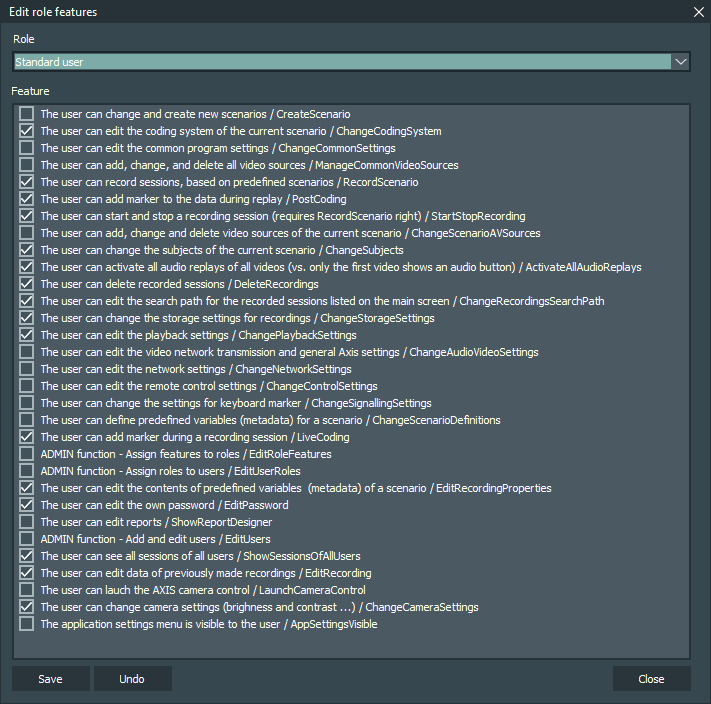
▪Select or clear the check-boxes for the available features as required
▪Click Post to confirm your settings.
Assign Roles to User
▪Select Manage Users... from the Menu .
▪Select an Existing user you want to adjust from the drop-down list.
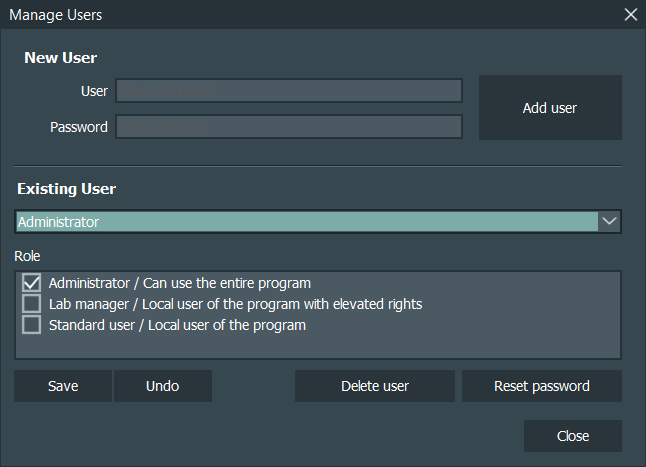
▪Select or clear the check-boxes for the available roles as required.
▪Click Save to confirm your settings.
Note: Creating a new user in VideoSyncPro Studio only makes sense if it represents a new Role, like maybe a 'Viewer' that can only replay previous recordings! Read User Specific Recordings for details.