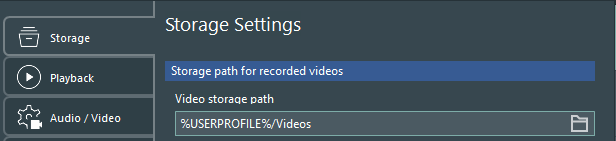Although VideoSyncPro Studio does include a simple User Rights concept, it is usually NOT advisable to create users manually.
A VideoSyncPro Studio-User represents a role with abilities rather than a human user. This means it can only control abilities within the software NOT on system-level.
Because of this, it is not useful to manually create users, other than to represent another Role. Having different user names with the same abilities is ineffective.
IMPORTANT: The use of a top-level folder (e.g. C:\Mangold Videos) overrides the standard Windows user management.
Data Security
It is possible to specify in a role that different users do not 'see' recordings of other users within the software.
But using a setup in which a single Windows Users logs-on to the system, this is not a proper solution for sensitive data!
IMPORTANT: As long as everybody logs into the computer using the same Windows user, all recordings are visible for all users, in the Windows Explorer!
So, if it is important that different users do not see the recordings of others, it is better to control this using the standard Windows Users concept.
Video Storage Path Specifics
MAKE SURE all recordings are initially created locally!
Note: The Video storage path, as specified in the Storage Settings, equals the folder of which the content is displayed on the Home page. Per default, this is also the folder in which the actual recording takes place.
| Video Storage Path - If your setup requires local, user-specific locations, use the Default Video Storage Path setup. |
| Temporary Recording Path - If your setup requires network or remote storage paths, use the Temporary Recording Path method. |
Note: As of VideoSyncPro 3.19 the default Video storage path after installation is set to
"%USERPROFILE%\Videos", which ensures that the Recording Path is set to the user-specific Windows library named 'Videos'.
This value is used for all new installations and whenever a different Window users start VideoSyncPro Studio for the very first time.
If you specify the Video storage path to the generic Windows 'Videos' library c:\Users\<username>\Videos, only the current Windows user is able to see those files:
Per default, VideoSyncPro uses %USERPROFILE%/Videos to set this path, which is than automatically translated to the current Windows Login user name after first start up of VideoSyncPro Studio.
IMPORTANT: If your system has a large additional D: drive to store the recordings, the user-specific Videos library should be moved to this D: drive by the system administrator, so all new users also store their videos on this D: drive!
This path is valid on every default Windows installation and points to a personal video folder, preventing other users to see the files.
Note: These access rights work for the Windows explorer as well as for VideoSyncPro Studio, because depending on the current Windows user, another 'Videos' folder is visible in VideoSyncPro Studio as well!
The Video storage path in stored in the Windows Registry for each user.
Users must be instructed to properly log-off from their Windows account to make this work of course.
Draw-back of this multi-user method is that any user can fill the disk with recordings, eventually blocking another user from using the system because the disc is full.
Predefine Default Recording path
To ensure that each new Windows-user records into your general 'Mangold Videos' folder on, for example, the on big D: drive, this custom path must be stored in a separate .ini file:
▪Navigate to the Mangold VideoSyncPro Studio application folder (probably under C:\Program Files)
▪Copy the DefaultConfig.ini file from the Mangold VideoSyncPro Studio application folder.
▪Open this file with a text editor.
▪Add the following lines underneath the existing content:
[Defaults]
StoragePathRaw=<YOUR-VIDEO-PATH>
▪Save the file and copy it back into the Mangold VideoSyncPro Studio application folder.
Whenever a new Windows user logs in and starts VideoSyncPro Studio, this specified path is used as the default Video storage path.
Note: The storage path is stored in the Windows registry for the current user.
This option is part of the Scenario properties and must therefore be specified per Scenario.
If you want to store and access your videos from a network storage drive, you need two different storage paths.
The main storage path is defined in the general application Storage settings and reflects the locations were recorded videos can be found. The content of that folder is displayed on the Home screen.
To prevent interruptions during recording, the video and audio files must be created on the local hard drive.
That is were this temporary storage path comes in:
▪Select a local folder on your hard drive, for example 'Mangold Videos', in the Temporary recording path field.
During the recording itself, all recording data is created in this local folder.
Immediately after the recording, VideoSyncPro Studio automatically moves the recording session from this temporary recording folder to the regular storage folder as specified in the program wide Storage Settings
Note: Depending on the length of the recording and the number of cameras, moving all video files might take a while. You cannot start a new recording until the previous files are moved.
IMPORTANT: For individual locations, each user needs to select their Video Storage Path location BEFORE the recording is started!
| TIP: | VideoSyncPro Studio does support Active Directory Users, if configured correctly. |