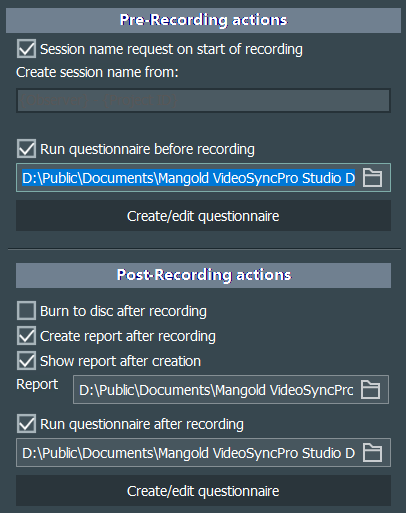You can create different surveys or questionnaires to automatically collect information for BEFORE and AFTER the recording.
IMPORTANT: Questionnaires must be assigned to a Scenario so that they can be executed when a specific scenario is used.
The assignment of a questionnaire to a scenario is done in the scenario properties in the sections for Pre- and Post-Recording actions:
This allows you to implement two completely different questionnaires:
oCollecting metadata about the recording location, setup, and study is best done before a session, thus assigned as a Pre-Recording action.
oQuestions about the performance or actual content of the just recorded session can only be answered at the end of a recording, thus assigned as a Post-Recording action.
Assign a Questionnaire
If a questionnaire is already available:
▪Activate the Run questionnaire before recording and/or Run questionnaire after recording option, depending on the type of questions asked.
▪Select the Questionnaire to be run through the File open icon at the far right of the field.
Note: This Questionnaire or Survey functionality identical to the function available in INTERACT 20. It is even possible to share questionnaires between both applications.
Create a Questionnaire
If no questionnaire is available you can easily create one yourself:
▪Click the Create/Edit Questionnaire button to open the Questionnaire Editor.
▪Read Create Survey for details on the type of questions and repetition possibilities.
| TIP: | Because this information is linked to a scenario, you might need to duplicate your default scenario. For example, if you record different types of sessions, requiring different types of survey. |
Note: Make sure you name those scenarios properly and add a comprehensive scenario description into the meta data dialog, so everybody knows what scenario to use.
Collected Data
The questions and answers of your survey are stored in separate *.csv files that are automatically stored in your recordings folder.
PDF-Reporting
It is also possible to create a full featured report, listing nicely formatted all Questions, Answers and a complete Marker-log.