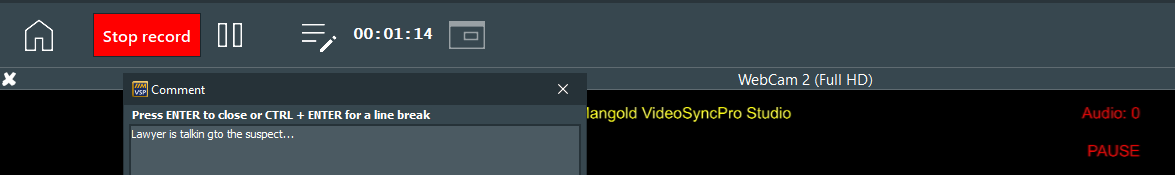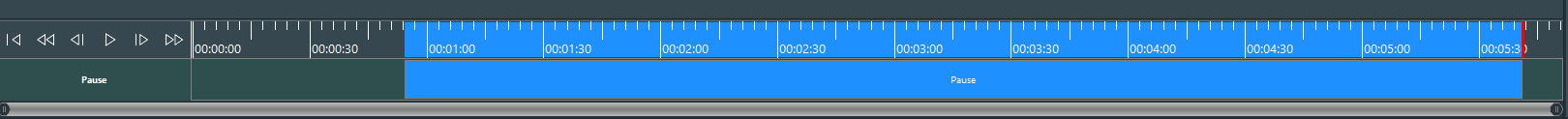IMPORTANT: Only streaming sources can be paused during a session!
The PAUSE command does not really pause the recording itself, but it records a black image and NO audio instead of the real camera view with corresponding audio.
For Example: The police records the interrogation of a suspect and the defense lawyer asks for a legal client interview. This client conversation must not be recorded.
To prevent the manipulation of the recording itself, the recording session of the interrogation must not be interrupted.
That is why the recording can be paused.
During this time, only a black image is recorded in the video file for the time a session was paused. So it is clear how long the interrogation was interrupted.
To make use of this possibility, you need to:
oEnable the option Allow to mute recording option in the Scenario Properties
oCreate Network streaming sources for your cameras.
When these preconditions are fulfilled, these controls are visible during an active recording:
▪Click the PAUSE button to pause the recording.
▪Enter the reason for the pausing in the upcoming dialog:
The recording time keeps running and a read PAUSE sign is blinking the the top corner of each video preview window.
▪Press RETURN to enter the comment into the log file.
The timer continues but only a black screen is being recorded:
To return to a normal recording that includes image and audio:
▪Click the Play icon to continue with the regular recording.
The PAUSE period is automatically labeled with a marker in the timeline: