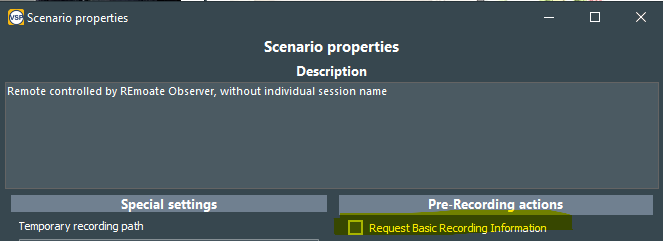If the number of simultaneously recorded sourced exceed the capacity of a single recording station, additional recording stations can be controlled by the Master.
This means that both recording AND replay can be started and stopped from a single system, to keep everything in-sync.
To make this work fluently, there are some settings and options that need to be set.
Scenario Settings
Per default, for each recording, a dialog appears to name your recording.
Whether this dialog appears or not, is specified in the Scenario Properties for each scenario individually.
For master-Slave recordings, consider disabling this option unless you want to enter a custom name on both computers at the start of each recording: