Excluding Events based on their duration, from the Timeline Chart and therefore from the statistics, can be very helpful to clean up your statistics.
In INTERCAT you can exclude extremely short or long Codes, without having to filter them using the Cluster data export. It works like this:
▪Open the Timeline Chart, by clinking Analysis - Evaluation - Timeline Chart ![]() .
.
▪Click on the Duration filter ![]() icon or choose Analysis - Filter events on time from the menu.
icon or choose Analysis - Filter events on time from the menu.
The filter Event on duration filter appears:
▪Select the constraint that fits the Events you want to include. ▪Enter the critical value for the duration, in time code format. In this example only Events, with a length of at least 1 second, are shown in the Timeline chart. This means that all smaller Events are virtually removed from the view. ▪Confirm with OK. |
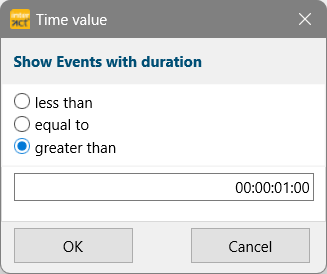 |
IMPORTANT: Re-applying the filter with a different value does NOT bring the already removed values back!
To regain a full view of all Events, click the Refresh  button.
button.
This makes it possible to subsequently apply multiple filters to the same data, allowing you to e.g. exclude all very short as well as all extremely long Events.
| TIP: | In combination with the Contingency analysis (e.g. to create latency Events to measure reactions), this functionality allows you to exclude extremely fast or very slow reactions from the statistics afterward. |