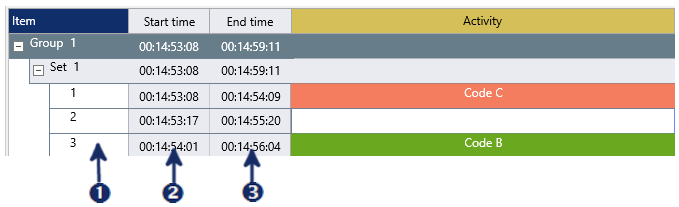The great advantage of analyzing behavior using INTERACT, is its ability to control one or more video and audio files simultaneously. You can use generic video controls or control the open multimedia files based on your data. The latter simplifies the process of reproduction and verification enormously.
Note: All multimedia files opened in INTERACT are controlled simultaneously.
The moment you have successfully opened a video file, INTERACT is able to control that video accurately using its Multimedia Controls:
Most Multimedia Controls speak for themselves, but details can be found in Observation Ribbon.
Each control button also has a keyboard shortcut, hovering with your mouse above a button will show the current shortcut. You can change those shortcuts if you want.
Additionally, you can define a custom fix duration for the step-width feature in the Time Control settings.
IMPORTANT: If controllability is limited, you are facing a video codec issue - read the section Codecs and Playback Software for details. DO NOT START CODING before all is well.
Content-Based Video Control
Besides the obvious video controls, INTERACT offers other ways to control your video(s). The most important one is based on the available events:
|
Double click anywhere in line outside the time columns to play the video from start time to offset of that selected event. |
|
Double click on any start time time to position the video at that time value. |
|
Double click on any offset time to position the video at that time value. |
Note: INTERACT additionally offers all kinds of shortcuts and other playback and positioning routines - for details open the INTERACT Help and read the section Control your Multimedia File.