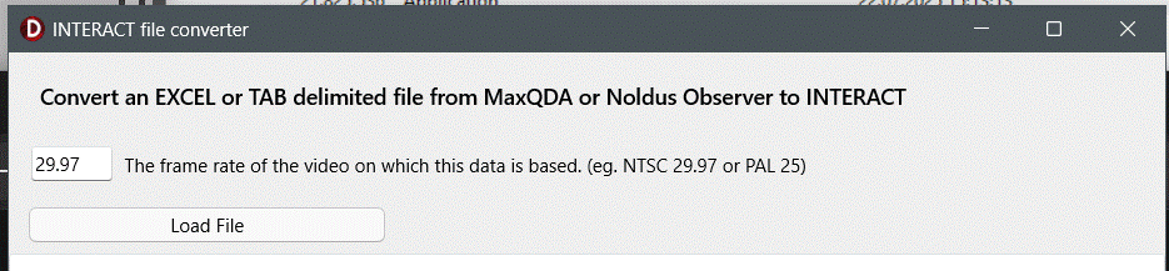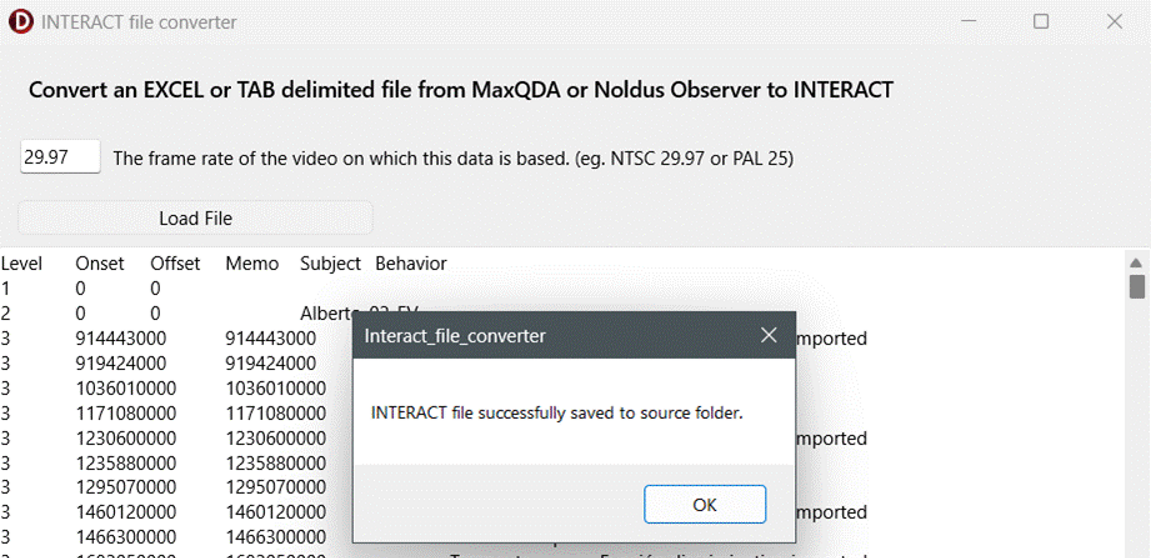Observer 11 data
Once again, the export format has been changed:
▪Export your data using the command Export - Observational data... to create an xls file.
▪Use our separate INTERACT File converter (available for macOS and Windows) to convert the file.
▪Ask our support team for the download link.
▪Start the application
▪Click Load File
▪Select the exported xls file in the File open dialog and click Open o confirm the selection.
▪Wait a few seconds until this message appears:
The new INTERACT file can now be found in the same folder as the original *.xls file.
During the conversion, the original session structure is translated into Sets in INTERACT.