In stead of selecting the Events manually, you can also use two available search and selection routines:
| Search for Codes or Comments - Automatically select all Events with e.g. the behavioral Code 'walk' in the Class 'movement' or those with a certain remark in the Transcript area. |
▪Click Edit – Find & Replace - Find ![]() .
.
▪Don't forget to select the option Mark found items in the search dialog!
▪Read Find Events for further details on how to search and select specific Events.
| Select by Independent Variables - If you have assigned variables to your DataSets, you can make a selection based on the values entered for those variables: |
▪Click Edit - Select - Filter by variable![]() .
.
The Metadata-filter dialog appears. ▪Enter or select a value from the drop-down list, for the variable(s) that you are interested in. Query syntax Numerical values can be selected by range: Accepted are the following notations: > (larger), < (smaller), <> (unequal) , 1-5 (range from - to) |
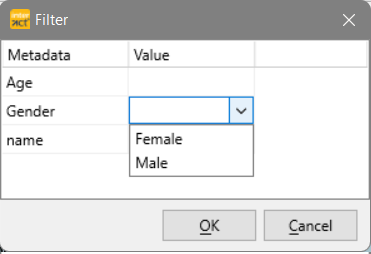 |
Text-based values can only be selected one at the time.
▪Confirm your filter settings with OK.
All DataSets, including the subordinated Events, that fulfill the filter query are now selected.
Pay attention to the green triangles!
| TIP: | You can also combine the Selection by Search method and the Manual Selection of data file elements: First use one of the search routines as described to select most of the elements needed. Afterwards use the CTRL key to add or remove elements from the selection manually. |