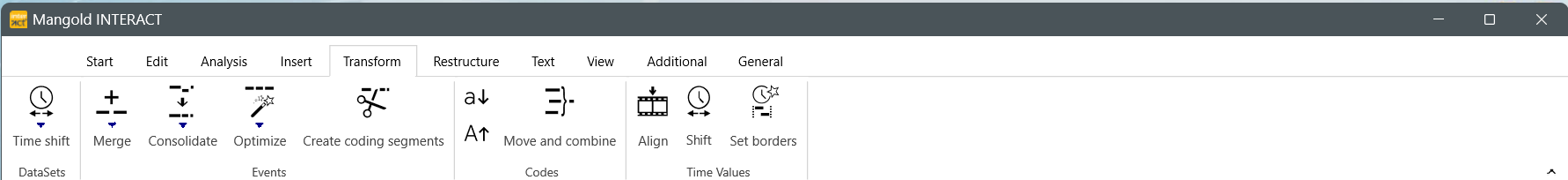Available Commands
DataSets |
|
 |
Time shift - Commands to virtually shift the timing of DataSets with containing data. |
|
Synchronize - Virtually synchronizes all DataSets on the start time of a specific Code, as described in Synchronize on Code. |
|
Concatenate - Virtually creates a chain of all DataSets so they will no longer overlap in time, as described in Concatenate DataSets. |
|
Shift to Zero - Virtually shifts the start time of each DataSet to 00:00:00:00, as described in Shift to Zero. |
|
Remove - Remove all virtual offsets from all DataSets. |
Events |
|
|
Merge - Merge successive or overlapping Events, as described in Merge successive Events. |
|
Consolidate - Merge Events with identical time information, as described in Consolidate Identical Intervals. |
|
Optimize - Automatically insert Events to make your Codes exhaustive or remove overlaps in order to make your Codes exclusive. |
|
Create coding segments - Create sequential Events for each combination of Codes logged, as is described in Pattern Segmentation.D |
Codes |
|
|
Codes to Lower Case - Changes all Code descriptions to lower case characters. |
|
Codes to Upper Case - Change all Code descriptions to upper case characters. |
|
Move and combine Codes - Transfers or copies codes between Class columns and combines single Codes, within the same Event, to new Codes, as described in Move & Combine Codes. |
Time Values |
|
|
Align - Adjust the ms values of the logged time information to match the displayed frame information, based on the fps value of the data file. |
|
Shift - Changes the time information of the selected Events, as described in Change Multiple Time Values. |
|
Set Borders - Updates the start time and offset of DataSets so all Events included are covered, as described in Set Time Borders. |