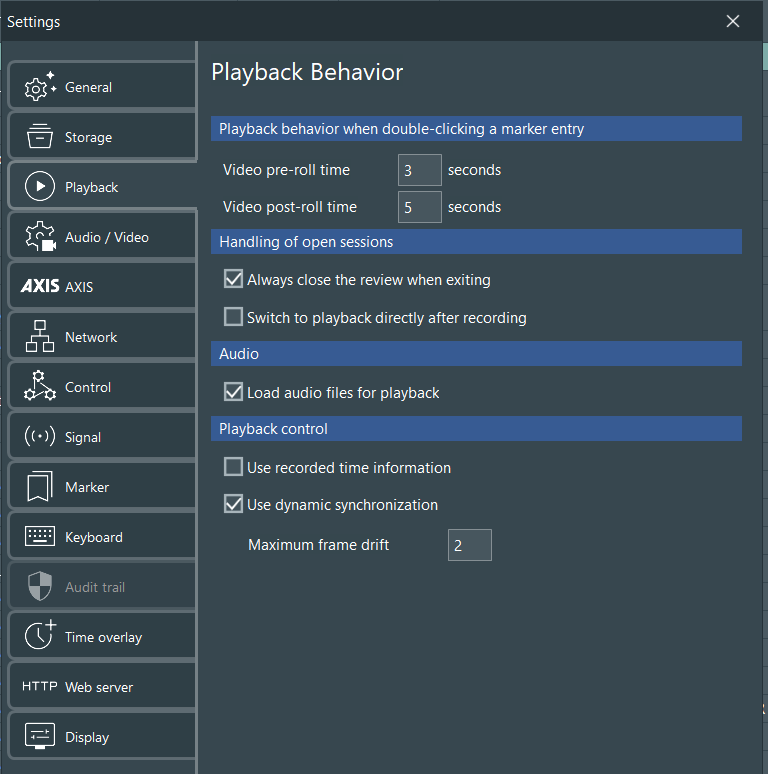This setting is only of interest to those who own a coding license to log observations.
These settings influence the length of a replay sequence, based on Marker entries in your log file:
Playback Behavior
Video pre-roll time - Specifies the duration of the played sequence BEFORE the Onset time of a selected Marker.
Video post-roll time - Specifies the duration of the played sequence AFTER the Offset time of a selected Marker.
IMPORTANT: This time-information is also used to create the cut lengths, based on which a HighLight Video can be created.
Handling of Open Sessions
Simultaneous Playback
To save GPU and CPU resources, a playback session is, per default, automatically closed when you return to the home screen. Since the invisible but still open video panels keep using computer resources, unattended open playback sessions can lead to capacity problems.
▪If you require the simultaneous playback of previously recorded sessions during recording, clear the option Always close the review when exiting.
Once this option is disabled, every time you return to the start screen, you receive a message like this to remind you that unused sessions should be closed:
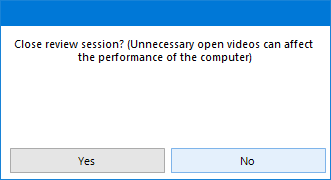
Successive Recordings versus Instant Debriefing
▪For multiple successive recordings, it is best to clear the option Switch to playback directly after recording because it allows you to immediately start the next recording session.
▪For instant replay of the just recorded session, activate the Switch to playback directly after recording option.
This enables you to instantly review the just recorded session.
This option is only of interest for teams that perform an immediate debriefing session on the recording computer.
Audio
oLoad audio files for playback - This option is only of interest for video labs that record separate audio files in addition to the video recordings.
Per default, VideoSyncPro Studio only loads the video files from the recording folder because all videos do contain a mixed audio signal.
Loading any additional audio files uses significant system resources, and the additional audio files are usually meant for further processing outside of VideoSyncPro Studio. That is why by default these files are not loaded automatically.
▪Only if you really DO need these additional audio files during playback in VideoSyncPro, activate this option.
Playback Control
o
oUse dynamic synchronization - For automatic synchronization during playback.
Whenever the difference between video streams exceeds the number of frames specified, VideoSyncPro automatically slows down or speeds up the video accordingly to keep up with the other videos. If there is a gap (due to lost frames or other hick-ups during the recording) that is bigger than 3x the specified value (6 frames in the default setup), the synchronization is forced, so the video 'jumps' to the synchronized time.
Note: During a recording, the video stream send by the camera is not always perfect. Dropped frames and other issue may occur in the camera itself and these hick-ups are corrected by the time information per frame. This might result in different frame durations inside a video stream, although a fixed frame rate is specified. This makes it difficult to play in-sync on a frame-by-frame base. This option allows us to make synchronized playback possible, even for videos with incidental dropped frames.